Finding the right digital entertainment for your toddler can be challenging, especially when internet connectivity is unreliable or unavailable. Offline apps designed for young children offer a perfect solution, providing engaging, educational, and safe content that works anywhere, anytime. These carefully selected applications ensure your child stays entertained during travel, waiting periods, or simply when you want to limit their online exposure.
Why Offline Apps for Toddlers
They provide numerous advantages that make them increasingly popular among parents. They can eliminate the unpredictability of internet-dependent content, ensuring consistent access to quality entertainment.
Ideal for Travel ✈️
Long journeys with toddlers can be stressful, but offline apps transform these experiences into manageable adventures. During flights, where wifi may be expensive or unreliable, they can provide hours of uninterrupted entertainment. Car trips become more peaceful when your child has access to engaging content without worrying about cellular coverage gaps.
Top Toddler Offline Apps
Here are list of the best no wifi apps
Merge Planes
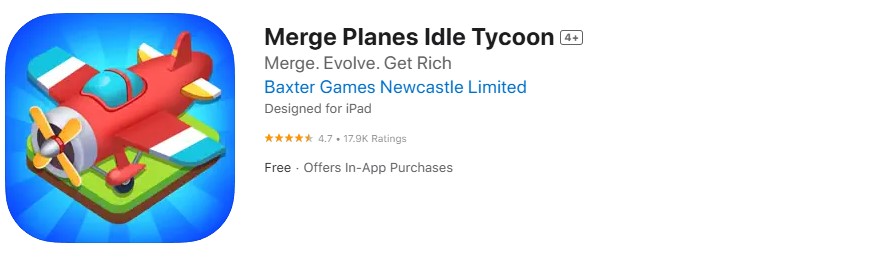
This delightfully simple game captures toddlers’ attention through colorful plane designs and satisfying merge mechanics. Children can combine identical aircraft to create new, more exciting planes while developing basic pattern recognition skills. The app’s intuitive drag-and-drop interface makes it accessible for children as young as 3 years old.
Key Features:
- Simple one-finger controls perfect for developing fine motor skills
- Bright, engaging plane designs that capture toddler attention spans
- No time limits or pressure, allowing children to play at their own pace
Merge Planes Idle Tycoon on the App Store
SUPER PADS
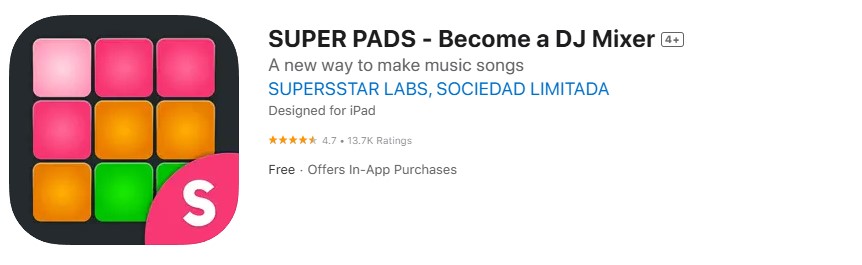
This innovative music creation app transforms your device into an interactive soundboard, encouraging creativity and rhythm development. Toddlers can tap colorful pads to create beats, melodies, and sound combinations, fostering early musical appreciation. The app includes various sound packs from electronic beats to classical instruments.
Key Features:
- Instant sound feedback that responds to every touch
- Multiple music genres and sound categories for exploration
- Visual feedback with colorful animations that sync to the music
SUPER PADS – Become a DJ Mixer on the App Store
Rolly Vortex
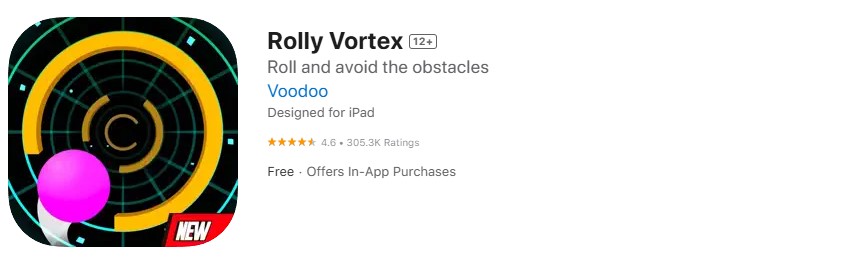
A captivating ball-rolling game that helps develop hand-eye coordination through simple yet engaging gameplay. Children guide a ball through colorful 3D tunnels, avoiding obstacles while collecting gems. The game’s forgiving difficulty curve makes it perfect for toddler attention spans and skill levels.
Key Features:
- Intuitive tilt controls that respond to device movement
- Vibrant, hypnotic visual effects that maintain engagement
- Progressive difficulty that adapts to improving skills
Dollify
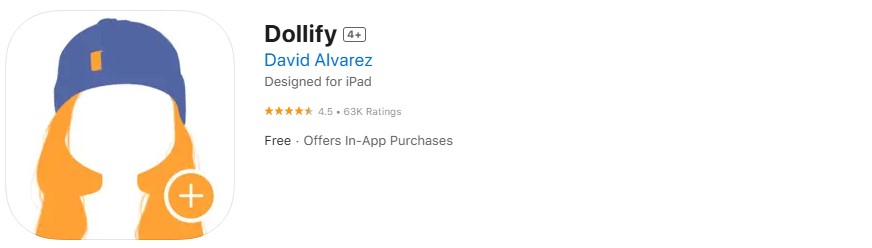
This character creation app allows toddlers to design and customize their own digital avatars, promoting creativity and self-expression. Children can choose from hundreds of clothing options, hairstyles, and accessories to create unique characters. The app encourages imaginative play while developing decision-making skills.
Key Features:
- Extensive customization options with age-appropriate themes
- Save and share created characters with family members
- Regular content updates that add new clothing and accessory options
SandBox
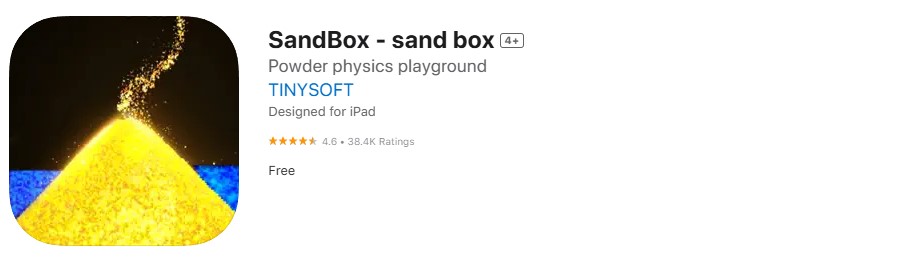
A pixel-art coloring app that combines the satisfaction of paint-by-numbers with digital convenience. Toddlers can create beautiful artwork by filling numbered pixels with corresponding colors, developing color recognition and fine motor skills. The app includes hundreds of designs ranging from simple shapes to complex pictures.
Key Features:
- Stress-free coloring with automatic mistake correction
- Zoom functionality for detailed work on smaller pixels
- Gallery feature to save and display completed artwork
SandBox – sand box on the App Store
Dragon Craft
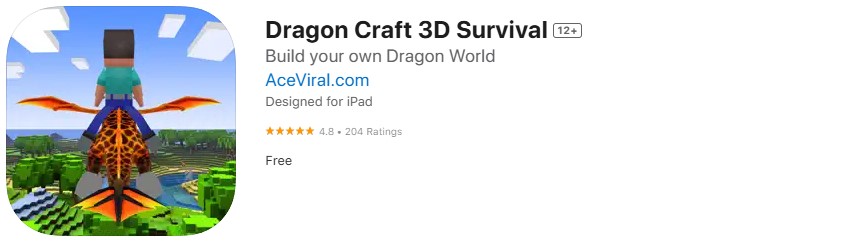
This building and crafting game allows toddlers to construct their own virtual worlds using simple block-based mechanics. Children can create castles, houses, and fantastical structures while developing spatial reasoning skills. The game’s creative mode eliminates time pressure, encouraging open-ended exploration.
Key Features:
- Unlimited building materials and creative freedom
- Simple block placement system designed for small fingers
- Pre-built templates to inspire creative construction projects
Dragon Craft 3D Survival on the App Store
The Very Hungry Caterpillar
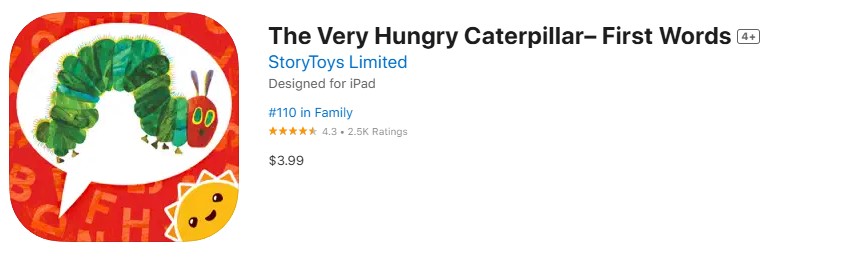
Based on Eric Carle’s beloved children’s book, this app brings the classic story to life through interactive elements and mini-games. Toddlers can feed the caterpillar, learn about days of the week, and explore counting concepts while enjoying familiar narrative elements.
Key Features:
- Faithful adaptation of the original book with enhanced interactivity
- Educational activities focusing on numbers, days, and healthy eating
- Gentle narration that supports early literacy development
The Very Hungry Caterpillar– First Words on the App Store
Labo Brick Car
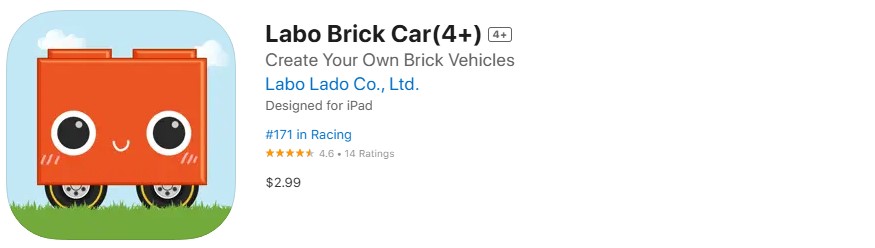
An innovative app that lets toddlers design, build, and test their own vehicles using virtual bricks. Children can create cars, trucks, and imaginative vehicles while learning basic engineering concepts. The app’s physics engine provides realistic feedback when testing created vehicles.
Key Features:
- Intuitive building interface with snap-together brick mechanics
- Physics simulation that demonstrates cause and effect relationships
- Gallery of example vehicles to inspire creative builds
Labo Brick Car(4+) on the App Store
The Robot Factory by Tinybop

This educational app introduces basic engineering and robotics concepts through hands-on experimentation. Toddlers can build robots, test their creations, and learn about mechanical systems through interactive play. The app encourages scientific thinking and problem-solving skills.
Key Features:
- Step-by-step robot building tutorials for guided learning
- Open-ended creation mode for independent exploration
- Real-world physics that demonstrate mechanical principles
The Robot Factory by Tinybop on the App Store
Weirdwood Manor
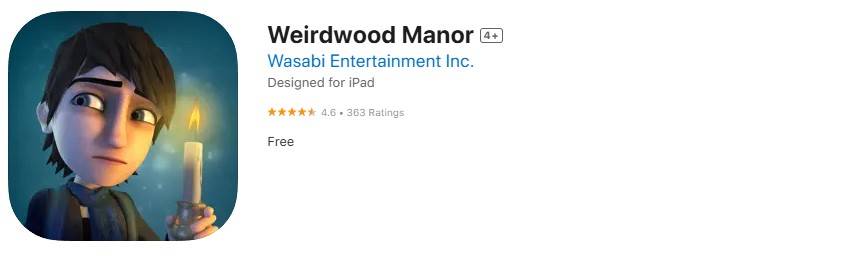
A gentle mystery app that combines storytelling with puzzle-solving elements appropriate for older toddlers. Children explore a magical manor, solve simple puzzles, and uncover story elements through exploration. The app promotes critical thinking while maintaining an age-appropriate mystery theme.
Key Features:
- Non-scary mystery elements suitable for young children
- Progressive puzzle difficulty that builds confidence
- Rich storytelling that encourages narrative understanding
Weirdwood Manor on the App Store
Zoombinis
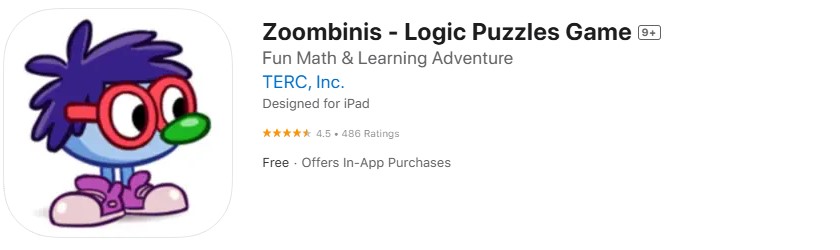
This classic logic puzzle game helps toddlers develop reasoning skills through colorful character-based challenges. Children guide small blue creatures through various obstacles by recognizing patterns and solving problems. The game’s adaptive difficulty ensures appropriate challenge levels for developing minds.
Key Features:
- Progressive logic puzzles that build problem-solving confidence
- Engaging characters that create emotional investment in success
- Multiple difficulty levels that grow with child development
Zoombinis – Logic Puzzles Game on the App Store
Minecraft
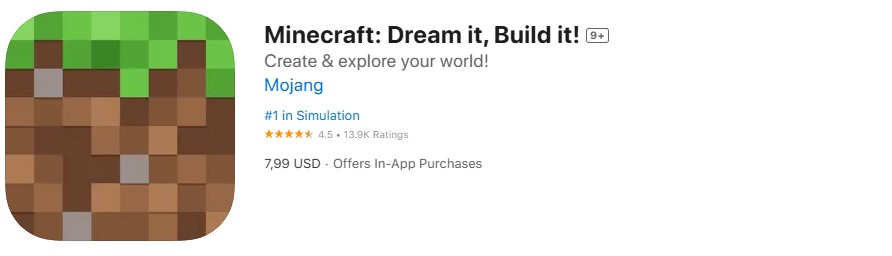
The Pocket Edition of this popular building game offers endless creative possibilities in a blocky, colorful world. Toddlers can build structures, explore landscapes, and engage in imaginative play within a safe, controlled environment. Creative mode eliminates threats, making it suitable for young children.
Key Features:
- Unlimited creative building with simple block placement
- Colorful, non-threatening visual style appropriate for toddlers
- Creative mode removes survival elements for stress-free play
Minecraft: Dream it, Build it! on the App Store
Monument Valley
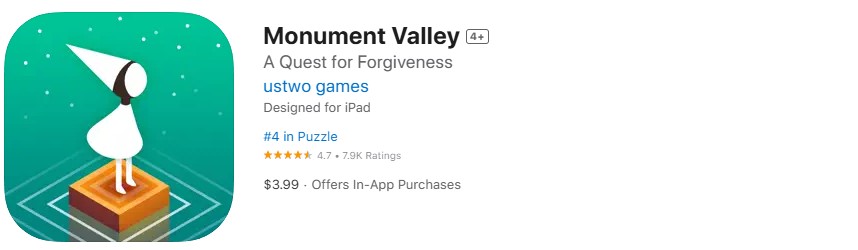
This visually stunning puzzle game challenges spatial reasoning through impossible architecture and optical illusions. While more suitable for older toddlers or those with advanced problem-solving skills, it offers beautiful, meditative gameplay that promotes patience and logical thinking.
Key Features:
- Breathtaking visual design that captivates young minds
- Gentle puzzle progression with subtle hints for guidance
- Relaxing soundtrack that creates a calming play experience
Monument Valley on the App Store
Choosing Best Offline Apps
Key Features to Look For
When selecting offline apps for your toddler, prioritize age-appropriate content with intuitive interfaces. Look for ad-free experiences, as unexpected advertisements can be confusing or inappropriate for toddlers.
| Feature | Why It Matters | What to Look For |
| Age Appropriateness | Ensures content matches developmental stage | Clear age ratings and simple interfaces |
| Educational Value | Supports learning while entertaining | Skill-building elements and learning objectives |
| Ad-Free Experience | Prevents inappropriate content exposure | One-time purchase or verified ad-free apps |
| Offline Functionality | Works without internet connection | Full download capability and local storage |
Storage Considerations 💾
Offline apps typically require more storage space than their online counterparts since all content must be stored locally. A typical toddler app ranges from 50MB to 500MB, depending on graphics quality and content volume. Plan for approximately 2-5GB of storage space if you want a diverse collection of offline apps for your child.


