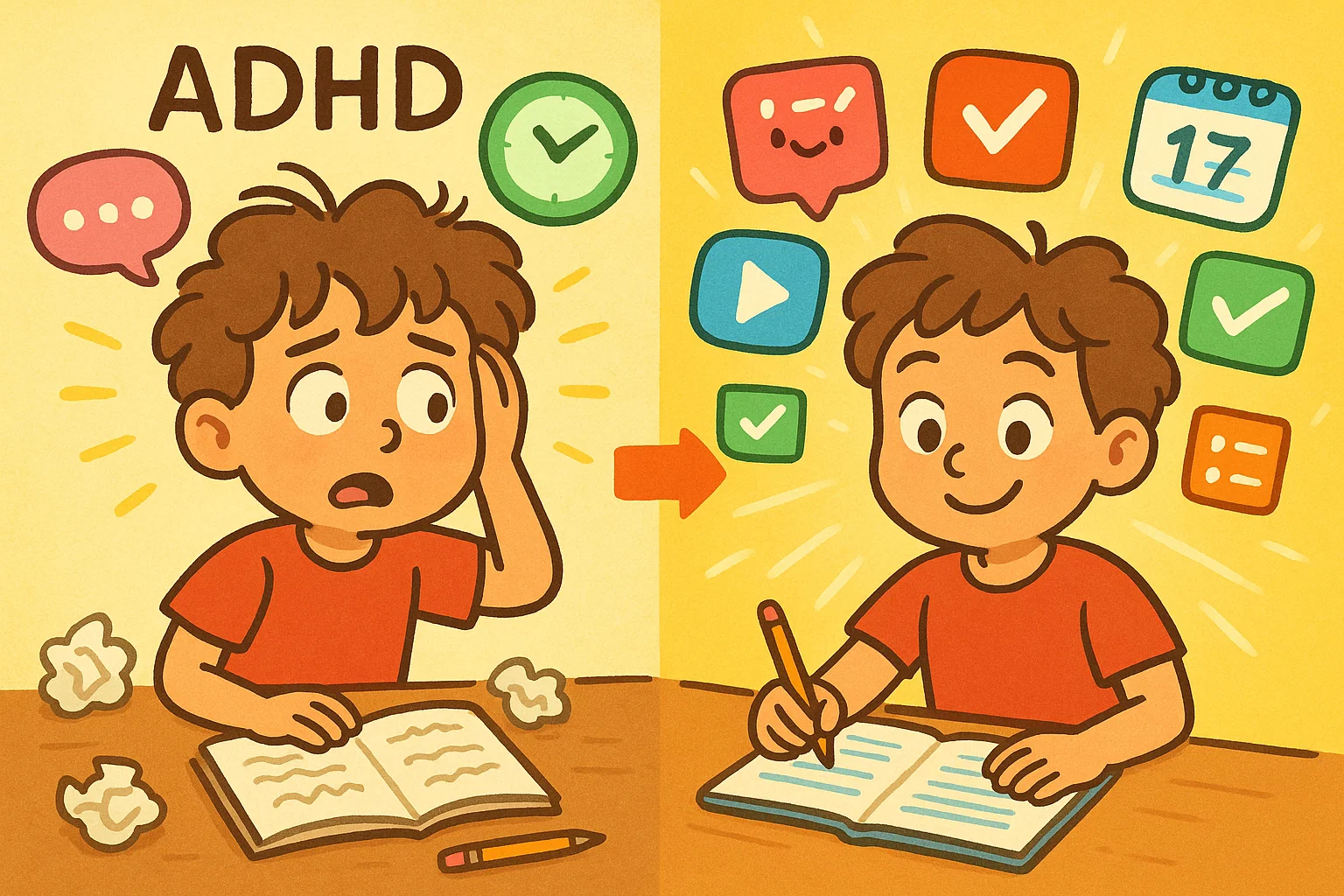Digital tools increasingly function as structured support mechanisms for learners who require alternative educational pathways. For elementary school learners and public school students facing attention regulation challenges, an app designed with adaptive logic, bright graphics, and visually appealing interfaces can improve focus, behavioral regulation, and attention to detail. Learning apps built for Android and iOS environments now incorporate mindfulness exercises, time limits, and bite-sized content formats that reduce cognitive overload while maintaining engagement.
Many popular apps are geared towards learners with ADHD, specific learning disabilities, or other forms of disability where traditional instruction methods prove less effective. Such apps can help children learn academic skills through immersive, chunk-based interactions that encourage critical thinking and sustained participation. Mindfulness elements, freeform exploration, and personalized task flows allow apps for students to support children beyond rote memorization, making learning more accessible, adaptive, and developmentally appropriate. This approach helps families discover the best learning apps that balance structure with flexibility, while supporting long-term skill development.
Kairos – Heroes of Time
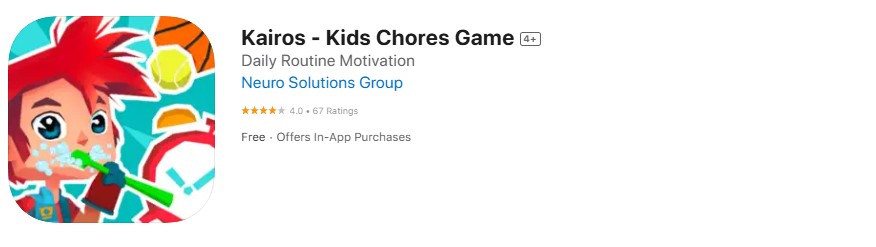
Kairos – Heroes of Time is an app designed to help elementary school learners understand abstract time concepts through immersive storytelling and structured visual cues. Bright graphics and a visually appealing interface transform daily routines into a narrative-driven experience, allowing children learn how long tasks take and how schedules function in real life.
The app uses bite-sized challenges and clearly defined chunks of time, supporting behavioral regulation and attention to detail. Personalize difficulty levels and time limits to match individual needs, which is particularly valuable when ADHD may affect time perception. As learning apps go, Kairos is geared towards building foundational academic skills and self-management habits without relying on rigid task lists, making learning more intuitive and engaging.
- Features:
- Gamified time management with avatars and quests
- Visual representation of time passing
- Parent dashboard for progress tracking
- Encourages time awareness skill
Joon
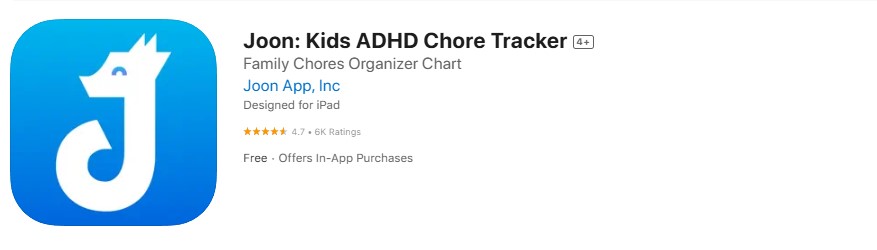
Designed specifically to help children with ADHD, Joon operates as a video game rewarding real-world task completion. Kids care for a virtual pet by completing chores and routines, addressing executive function challenges. Children receive immediate feedback through their pet’s happiness levels, creating a direct correlation between responsibilities and rewards, and helping them develop self-regulation.
- Features:
- Gamified real-world task completion
- Virtual pet rewards for chores/homework
- Breaks complex tasks into manageable steps
- Immediate feedback for motivation
- Visual tracking system
ChomChom
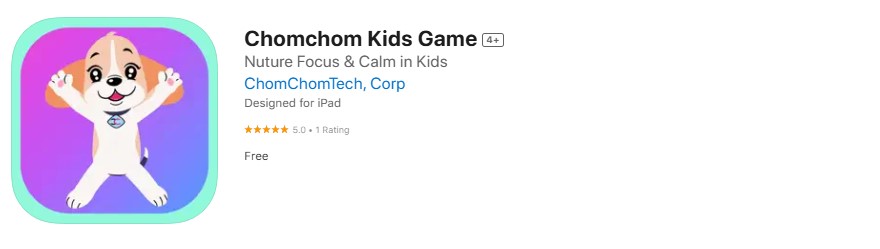
ChomChom is an app designed for younger learners who benefit from simple structure and immediate visual feedback. Daily routines are linked to caring for a virtual companion, helping children learn consistency through clear cause-and-effect relationships. This format works well in elementary school settings where abstract planning skills are still developing.
Tasks are presented in bite-sized steps, allowing routines to form without overwhelming attention capacity. Bright graphics and a visually appealing layout support engagement while reinforcing behavioral expectations. The design is geared towards supporting children with ADHD or specific learning disabilities by limiting distractions, encouraging focus, and making learning feel approachable rather than corrective.
- Features:
- Habit formation via virtual pet
- Simple visual system
- Effective for younger children
- Immediate visual feedbac
Prodigy Game
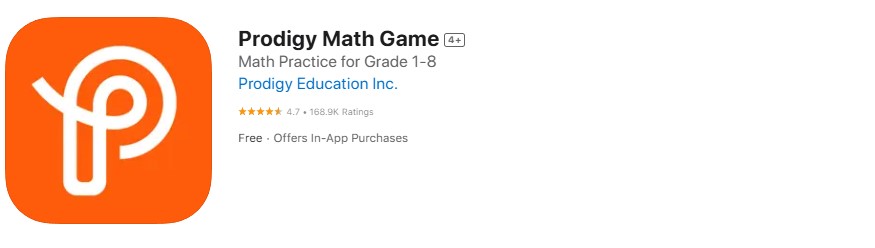
Prodigy Game is an app designed to make learning math immersive and adaptive for elementary school learners. Academic skills are reinforced through role-playing mechanics, where progress depends on solving problems aligned with school curricula. This structure helps children learn math concepts while remaining engaged through exploration and goal-driven challenges.
Content delivery follows a bite-sized, chunk-based model that supports focus and reduces frustration, particularly when ADHD may affect sustained attention. Bright graphics and a visually appealing environment keep motivation high, while adaptive difficulty helps personalize learning paths. Among popular apps used by public school students, Prodigy is geared towards strengthening critical thinking and foundational math fluency without relying on repetitive drills.
- Features:
- RPG-style math gameplay
- Adapts to child’s learning pace
- Over 1,400 K-8 math skills
- Interactive approach for sustained attention deficit support
Math Ninja
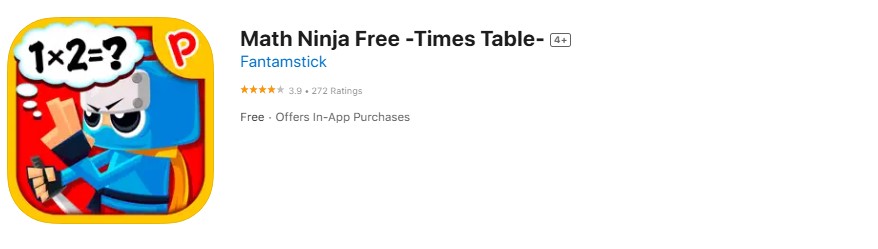
Math Ninja is an app designed to support math learning through fast-paced, interactive challenges. Arithmetic practice is embedded into short action-based sequences, helping children learn number fluency while maintaining high engagement. This format is particularly effective for learners who benefit from movement, speed, and immediate response.
Exercises are delivered in clearly defined chunks, allowing focus to reset frequently and preventing cognitive fatigue. Adjustable time limits and progressive difficulty help personalize the experience, which is valuable when ADHD may impact impulse control or sustained effort. Bright graphics and a visually appealing interface encourage attention to detail while reinforcing academic skills in a playful but structured way.
- Features:
- Arithmetic practice via action games
- Multiple difficulty levels
- Detailed progress analytics
- Time-based challenges for impulse control
Happy Kids Timer – Family Chores
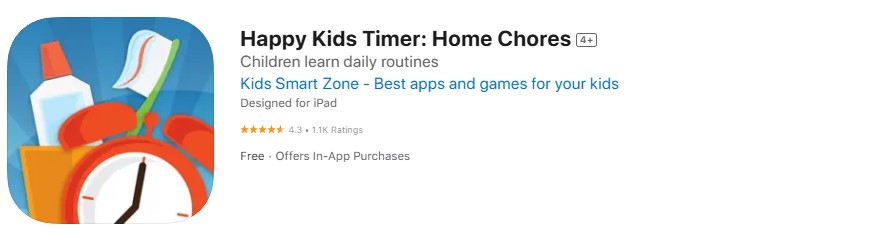
Happy Kids Timer – Family Chores is an app designed to help structure daily responsibilities through clear visual timing. Tasks are paired with countdowns and progress indicators, allowing children learn how long activities take and what completion looks like. This structure supports behavioral regulation and reduces conflict around expectations, especially in busy household routines.
Responsibilities are divided into short, manageable chunks, which helps maintain focus and lowers resistance. Bright graphics and a visually appealing layout keep engagement high without overstimulation. For families supporting children with ADHD or specific learning disabilities, the timer-based format reinforces attention to detail and time awareness while making learning responsibility feel concrete and achievable.
- Features:
- Gamified chore completion
- Visual timer for task duration
- Customizable chore lists and rewards
- Real-time progress tracking
Homey – Chores and Allowance
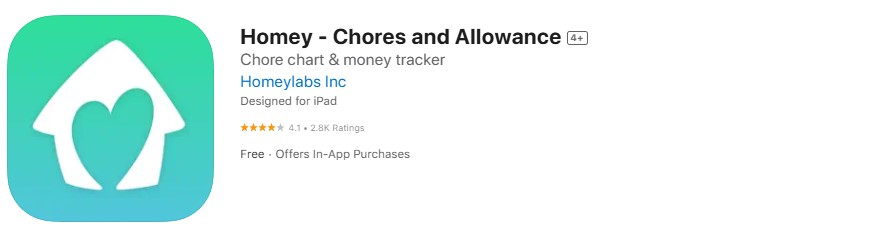
Homey – Chores and Allowance is an app designed to connect daily responsibilities with basic financial understanding. Chores are clearly assigned and linked to rewards, allowing children learn how effort translates into outcomes. This structure is particularly relevant for elementary school learners and public school students who benefit from predictable systems.
Tasks are organized into clear chunks, supporting attention to detail and reducing overwhelm. Progress tracking and goal setting help personalize routines, which is useful when ADHD may affect consistency or follow-through. Bright graphics and a visually appealing interface make learning practical life skills feel structured yet accessible, while reinforcing academic skills such as planning, sequencing, and decision-making.
- Features:
- Chore tracking with allowance management
- Customizable chore charts
- Financial literacy education
- Visual progress tracking for motivation
Rooster Money
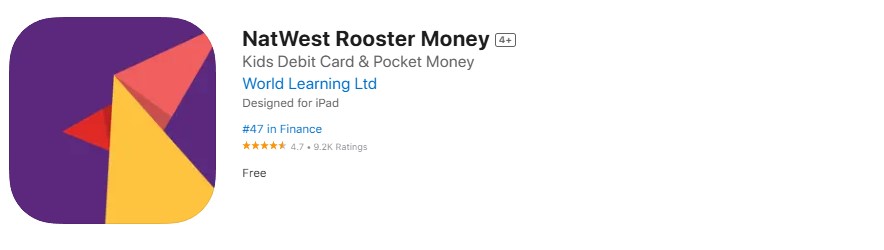
Rooster Money is an app designed to support children learn money management through routine-based earning and spending. Responsibilities are linked to allowances, helping young users understand budgeting, saving, and goal setting in a concrete way. This approach supports academic skills related to numeracy and planning, particularly for elementary school learners.
Financial tasks are presented in clear, manageable chunks, which helps maintain focus and reduces cognitive strain. Personalize limits, rewards, and spending categories to align with individual needs, including those related to disability or specific learning disabilities. The visually appealing layout and bright graphics reinforce attention to detail while encouraging responsible decision-making in everyday contexts.
- Features:
- Financial education platform
- Chore-based allowance deposits
- Spending pattern tracking
- Prepaid card system for real-world skills
Brili
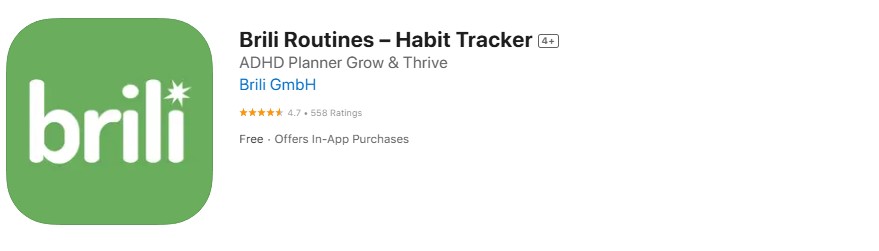
Brili is an app designed to help structure daily routines through visual sequencing and audio cues. Activities such as morning preparation or bedtime routines are broken into clear, step-by-step chunks, allowing children learn what comes next without relying on memory alone. This method is especially effective for elementary school learners who need predictable structure.
Each routine can be personalized with flexible time limits, visuals, and reminders, supporting children with ADHD or specific learning disabilities. The visually appealing design avoids unnecessary stimulation while maintaining engagement. By reinforcing attention to detail and consistency, Brili supports behavioral regulation and helps build transferable academic skills related to planning and task execution.
- Features:
- Routine management with visual/audio cues
- Breaks routines into individual steps
- Customizable timing and reminders
- Effective for morning/bedtime routines
Habit Hub
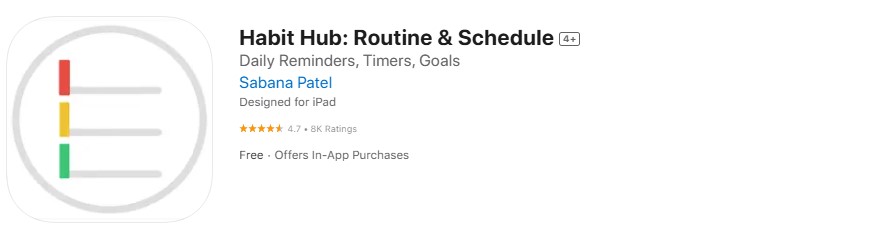
Habit Hub is an app designed to support habit formation through visual progress tracking and simple goal setting. Repetition and consistency are reinforced using clear indicators that help children learn how routines develop over time. This structure is suitable for elementary school learners who benefit from predictable feedback and gradual progress.
Tasks and goals are organized into manageable chunks, helping maintain focus and reduce resistance. The interface is visually appealing without excessive stimulation, supporting attention to detail and behavioral stability. Habit Hub is geared towards strengthening self-management and academic skills, particularly for learners with ADHD or specific learning disabilities who require structure without rigid control.
- Features:
- Positive habit building
- Streak tracking and visual progress
- Simple interface
- Personal goal setting
Google Calendar
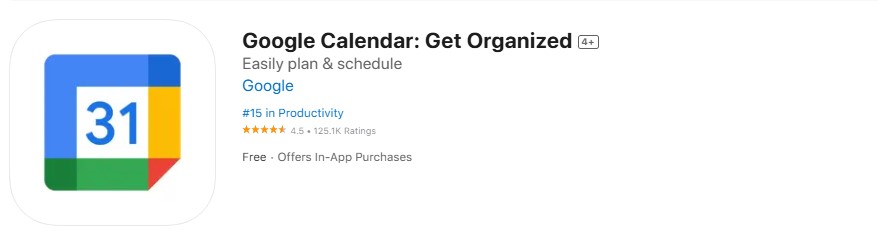
Google Calendar is an app designed to introduce structured planning through visual schedules and reminders. Color-coded events and clearly defined blocks of time help children learn how daily activities connect and flow, which is especially useful for elementary school learners developing organizational habits.
Schedules can be personalized with alerts, recurring events, and shared views, supporting children with ADHD or specific learning disabilities who benefit from external structure. Time limits and visual cues reinforce attention to detail while reducing missed tasks. Among popular apps used by public school students, Google Calendar is geared towards building academic skills related to planning, prioritization, and long-term responsibility.
- Features:
- Color-coded scheduling
- Shared calendars for family events
- Notification system for reminders
- Flexible for growing independence
Todoist
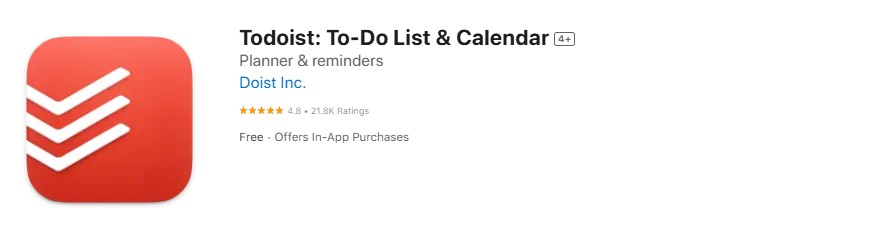
Todoist is an app designed to support organization through clear task breakdowns and structured planning. Assignments and responsibilities are divided into logical chunks, helping children learn how to approach complex work step by step. This structure is particularly helpful for elementary school learners who struggle with prioritization.
Lists, deadlines, and reminders can be personalized to match individual pacing, which is valuable when ADHD may affect follow-through or time awareness. The clean, visually appealing interface minimizes distraction while supporting attention to detail. For public school students developing academic skills, Todoist is geared towards strengthening planning, consistency, and independent task management.
- Features:
- Project-based task management
- Natural language task input
- Priority levels for tasks
- Reduces anxiety and improves completion
Tiimo
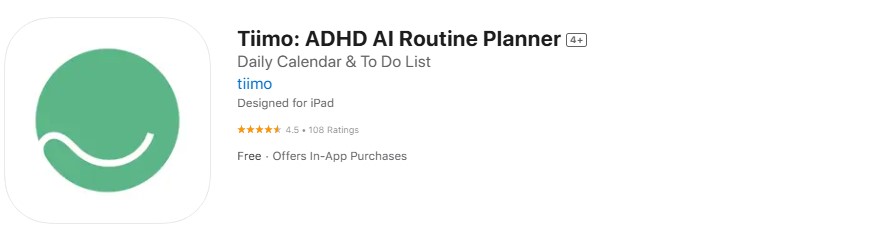
Tiimo is an app designed to support daily organization through visual timelines and intuitive icons. Schedules are presented as clear sequences, allowing children learn routines through imagery rather than text-heavy lists. This approach is especially effective for elementary school learners who process information visually.
Activities are divided into manageable chunks with adjustable time limits, helping reduce stress when ADHD may interfere with transitions or task initiation. The experience can be personalized to reflect individual preferences and cognitive needs, including those related to disability or specific learning disabilities. With a calm, visually appealing design, Tiimo supports attention to detail, behavioral regulation, and the development of academic skills connected to planning and time awareness.
- Features:
- Visual scheduling with customizable icons
- Breaks tasks into manageable steps
- Reduces cognitive load
- Supports essential organizational skills
Focus Keeper
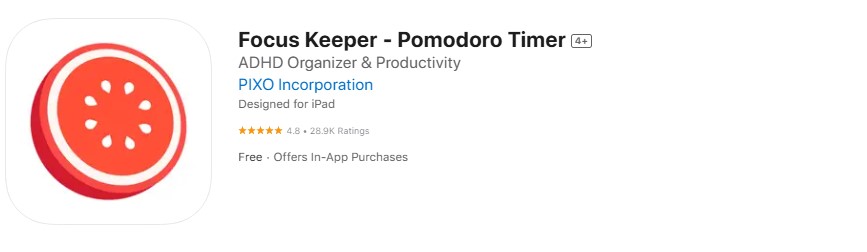
Focus Keeper is an app designed to improve concentration through structured focus-and-break cycles based on the Pomodoro method. Work periods are intentionally short and clearly defined, allowing children learn how sustained attention functions without mental fatigue. This format is well suited for elementary school learners who struggle with long, uninterrupted tasks.
Sessions are divided into predictable chunks with adjustable time limits, which helps manage energy levels when ADHD may affect persistence. The visually appealing interface avoids unnecessary distraction while reinforcing attention to detail. Focus Keeper is geared towards strengthening academic skills related to independent work, task endurance, and self-monitoring in a controlled, supportive format.
- Features:
- Pomodoro Technique implementation
- Customizable work/break intervals
- Improves focus duration
- Valuable for homework/study
MindNode
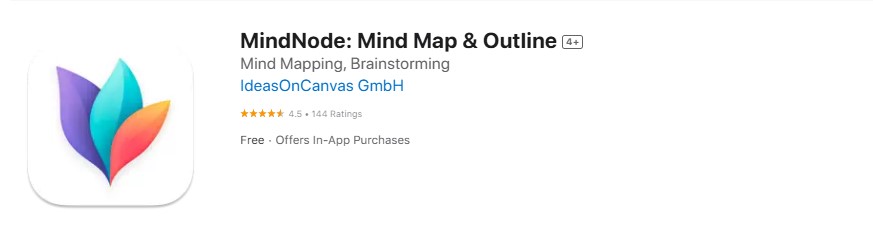
MindNode is an app designed to support idea organization through visual mapping instead of linear notes. Concepts are arranged spatially, allowing children learn how ideas connect and expand. This approach benefits elementary school learners who struggle with traditional outlines or sequential writing.
Information is broken into clear branches and chunks, supporting attention to detail and critical thinking. Colors, icons, and flexible layouts personalize the workspace while keeping it visually appealing. MindNode is geared towards strengthening academic skills such as planning, comprehension, and problem-solving, particularly for students with ADHD or specific learning disabilities who process information more effectively through visuals.
- Features:
- Visual mind mapping
- Drag-and-drop interface for reorganization
- Color-coding and custom icons
- Improves academic performance
Evernote
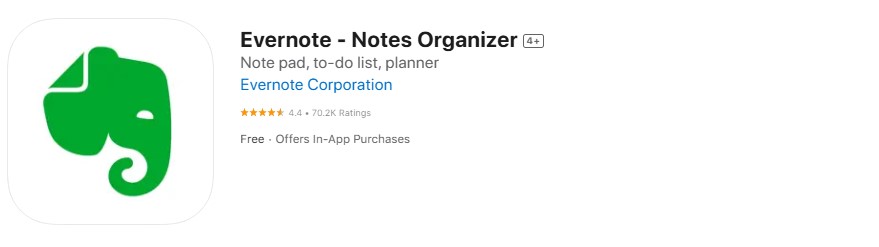
Evernote is an app designed to help children learn how to capture and organize information across subjects in one structured space. Notes can include text, images, and audio, which supports different learning styles and makes content easier to revisit. This flexibility is useful for elementary school learners and public school students managing multiple subjects.
Information can be grouped into notebooks and tags, creating clear chunks that reduce cognitive overload. The visually appealing layout supports attention to detail without excessive stimulation. For learners with ADHD or specific learning disabilities, Evernote helps reinforce academic skills such as organization, recall, and critical thinking through consistent structure and search-based access.
- Features:
- Comprehensive note-taking
- Robust search functionality
- Supports images, audio, text in notes
- Cross-device synchronization
Remember the Milk
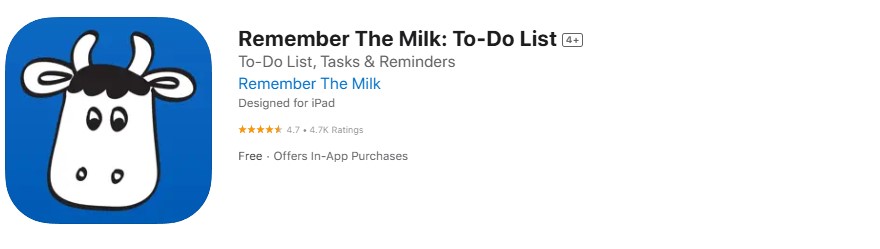
Remember The Milk is an app designed to support task organization through a simple, predictable structure. Responsibilities are entered quickly and displayed in clear lists, helping children learn how to track obligations without navigating complex interfaces. This approach is well suited for elementary school learners who need clarity and consistency.
Tasks are grouped into manageable chunks with priority levels and reminders, reinforcing attention to detail and follow-through. The clean, visually appealing design minimizes distraction, which is beneficial when ADHD may affect focus or working memory. Remember The Milk is geared towards strengthening academic skills related to planning, reliability, and independent task completion.
- Features:
- Simple task management
- Smart add for quick input
- Priority systems for tasks
- Reduces cognitive load
Boximize
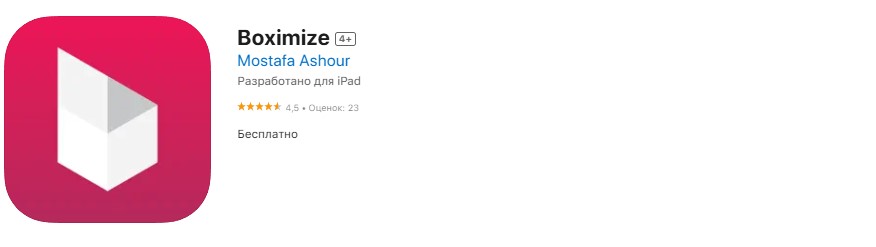
Boximize is an app designed to help older elementary school learners organize information using predefined templates and flexible databases. Notes are stored in clearly labeled structures, allowing children learn how to classify subjects, ideas, and tasks logically. This method supports academic organization where freeform notes often lead to confusion.
Information is segmented into consistent chunks, which improves attention to detail and reduces cognitive strain. Layouts can be personalized to match learning preferences, making the system suitable for students with ADHD or specific learning disabilities. Boximize is geared towards strengthening academic skills related to categorization, recall, and critical thinking through visual order and predictable structure.
- Features:
- Structured note-taking with templates
- Customizable databases
- Helps categorize and retrieve data
- Addresses organizational challenges
Microsoft To Do
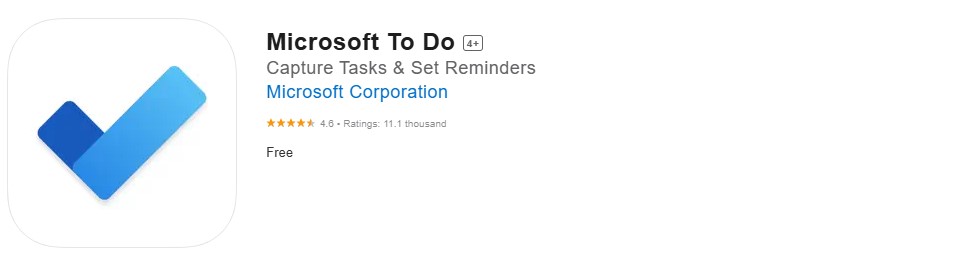
Microsoft To Do is an app designed to support shared planning and responsibility tracking within families or school settings. Tasks can be organized into simple lists and shared, helping children learn how collaborative planning works in real situations. This structure is useful for elementary school learners balancing schoolwork and home responsibilities.
Items are broken into clear chunks with reminders and completion indicators, reinforcing attention to detail and accountability. The visually appealing interface remains minimal, reducing distraction while supporting consistency. For public school students with ADHD or specific learning disabilities, Microsoft To Do helps develop academic skills related to organization, communication, and follow-through.
- Features:
- Collaborative task management
- Shared lists for family responsibilities
- Simple interface and reliable notifications
- Encouraged family cooperation
myHomework
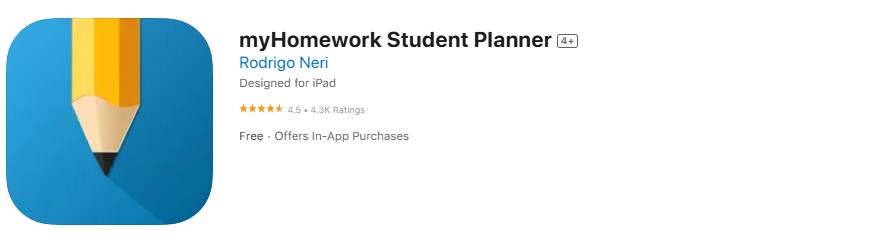
myHomework Student Planner is an app designed specifically for managing school-related responsibilities in one structured space. Assignments, tests, and deadlines are displayed in an organized academic view, helping children learn how to plan coursework over time. This structure is particularly effective for elementary school learners and public school students adapting to increasing academic demands.
Information is divided into clear chunks by subject and priority, supporting attention to detail and reducing missed work. Schedules and reminders can be personalized to match individual pacing, which is helpful when ADHD may interfere with consistency. The visually appealing layout supports academic skills such as planning, time management, and task sequencing without overwhelming visual input.
- Features:
- Academic planner
- Tracks assignments, tests, deadlines
- Color-coded system for subjects
- Notification reminders
The Sims FreePlay
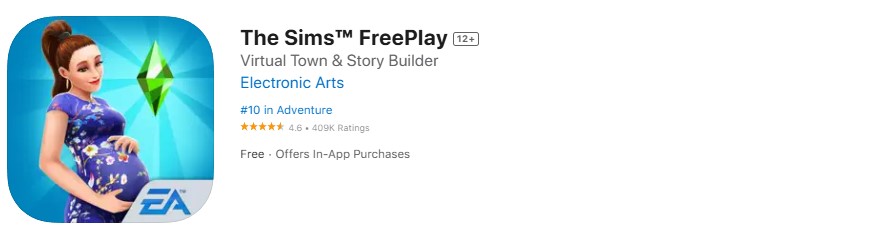
The Sims FreePlay is an immersive learning environment where children learn social interaction, planning, and cause-and-effect through simulated everyday scenarios. Players manage characters, households, and routines, which encourages observation of behavioral outcomes in a low-risk setting. This format supports elementary school learners who benefit from experiential learning rather than direct instruction.
Activities unfold through open-ended, freeform gameplay divided into manageable chunks, allowing experimentation without pressure. Bright graphics and a visually appealing world sustain engagement while reinforcing attention to detail and critical thinking. For learners with ADHD or specific learning disabilities, this experience supports academic skills related to decision-making, responsibility, and social understanding in a way geared towards exploration rather than correction.
- Features:
- Virtual environment for social practice
- Simulates life skills (organization, social interaction)
- Helps understand cause-and-effect in social situations
- Immediate feedback on social choices
Conversation Planner
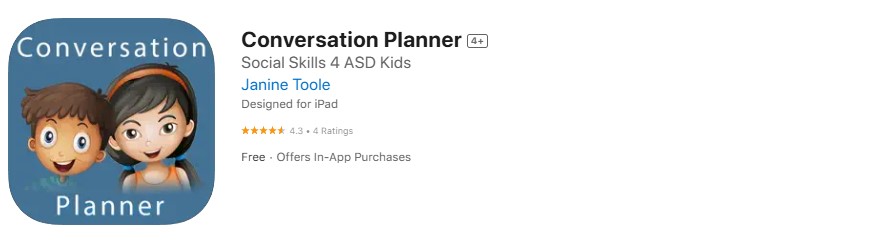
Conversation Planner is an app designed to support children learn how to navigate everyday social interactions with greater confidence. Common scenarios are presented in a structured format, helping users prepare responses and anticipate conversational flow. This approach is particularly helpful for elementary school learners who find spontaneous communication challenging.
Social situations are broken into clear chunks, allowing focus on one element at a time and reinforcing attention to detail. The experience can be personalized based on individual needs, including those related to disability, ADHD, or specific learning disabilities. With a calm, visually appealing layout and practical prompts, Conversation Planner supports behavioral regulation, critical thinking, and the development of essential social and academic skills.
- Features:
- Structured frameworks for conversations
- Scenarios for various social situations
- Reduces anxiety in social settings
- Improves social confidence
App Selection Criteria
Age Appropriateness
Selecting apps for children requires considering developmental appropriateness. Younger children need simpler interfaces and immediate rewards, while older kids and teens with ADHD can handle more complex features. Consider your child’s emotional maturity, as kids may benefit from apps for slightly younger age groups.
Key Features for ADHD Support
Essential features for ADHD apps include visually tracking progress, customizable notifications, and reward mechanisms that provide immediate feedback. App allows flexibility to accommodate different attention spans and learning styles. Look for tools that break complex tasks into smaller steps and provide visual cues. The ability to customize difficulty levels and pacing ensures the app allows growth with your child’s developing essential skills.