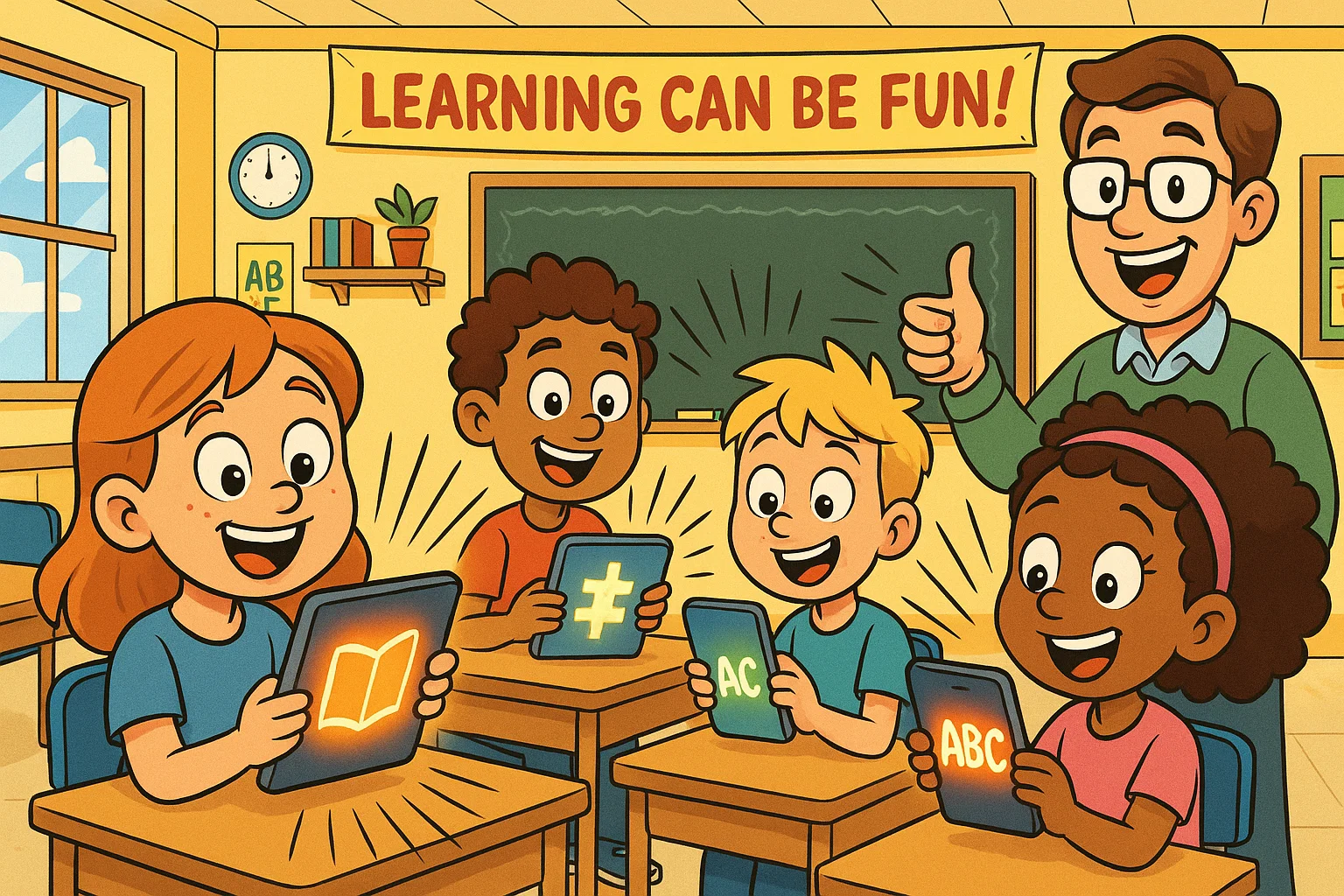This comprehensive guide examines the most effective educational apps across different age groups, subjects, and learning objectives, helping you make informed decisions for your child’s digital learning experience. Whether you’re looking for apps on the iPad or other devices through the app store, finding the right educational content is essential for supporting your child’s development.
The foundation years are crucial for cognitive development, and research suggests that quality educational apps can support early literacy and numeracy skills when used appropriately. Learning games designed for kids ages 2-8 provide excellent opportunities for children to develop comprehension skills while having fun.
ABCmouse Early Learning Academy

Age Range: 2-8 years
Subject Focus: Comprehensive early learning
Cost: $14.99/month
ABCmouse offers a structured curriculum covering reading, math, science, and art. The app features over 10,000 learning activities and has been used by more than 100 million children worldwide. Independent studies show that children using ABCmouse for just two months demonstrate significant improvements in early literacy skills. The app also includes puzzle games and problem-solving activities that help develop critical thinking skills.
Visit ABCmouse
| Feature | Rating | Notes |
| Content Quality | ⭐⭐⭐⭐⭐ | Curriculum-aligned activities |
| User Interface | ⭐⭐⭐⭐ | Child-friendly design |
| Progress Tracking | ⭐⭐⭐⭐⭐ | Detailed parent reports |
PBS Kids Games

Age Range: 3-8 years
Subject Focus: Multiple subjects through beloved characters
Cost: Free
This app leverages familiar PBS characters to teach fundamental concepts and is completely app free for families. Research from the Corporation for Public Broadcasting found that children who used PBS Kids educational content scored 38% higher on vocabulary tests compared to non-users. Kids can play games featuring their favorite characters while developing essential math skills and reading comprehension.
Visit PBS Kids Games
Khan Academy Kids

Age Range: 2-7 years
Subject Focus: Math, reading, logic, and creativity
Cost: Free
Developed by learning experts at Stanford, Khan Academy Kids adapts to each child’s learning pace. The app includes thousands of activities and has received recognition from the Parents’ Choice Gold Award. Children learn through interactive activities designed for kids ages 2-7, with access to a wide range of subjects including language learning basics and simple games that build foundational skills.
Visit Khan Academy Kids
Duolingo ABC
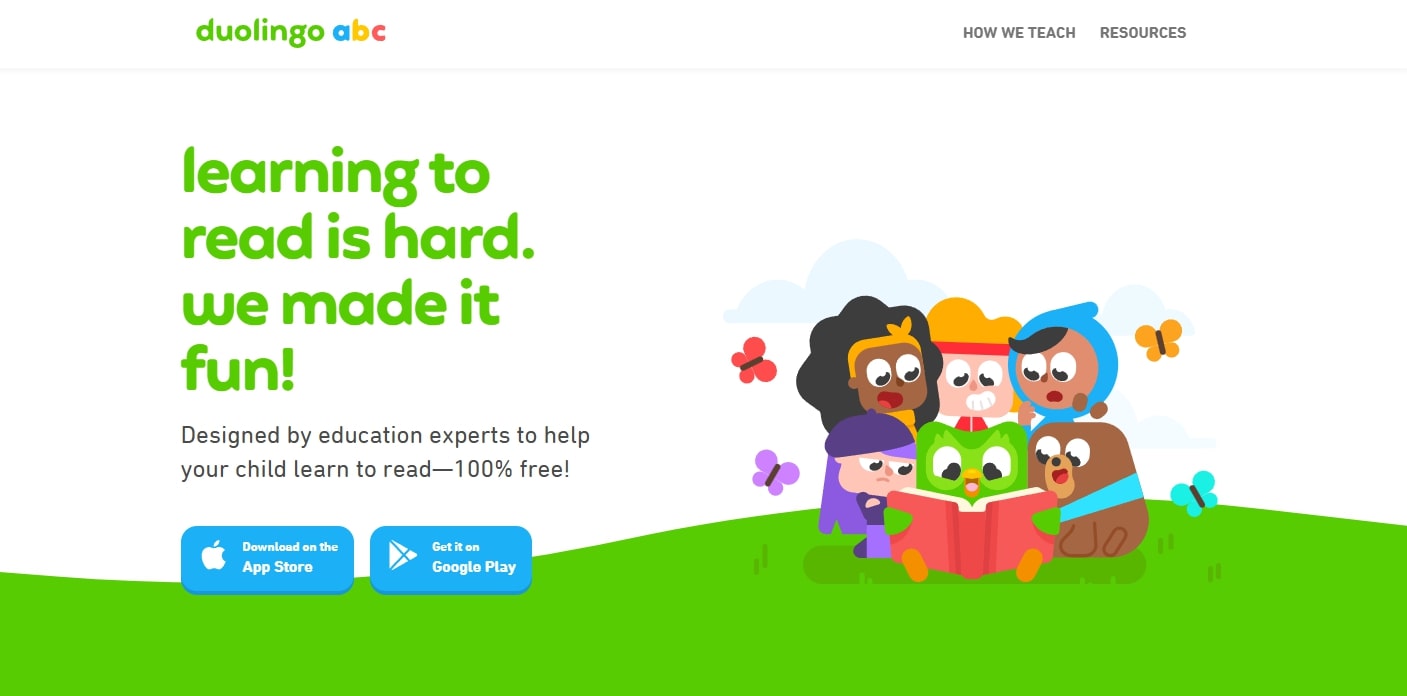
Age Range: 3-7 years
Subject Focus: Reading and phonics
Cost: Free
From the makers of Duolingo, this reading app uses proven methodologies to teach phonics and early reading skills. Beta testing showed 95% of children improved their reading level after consistent use over three months. The app also provides language learning foundations for young learners who want to learn reading skills through engaging activities.
Visit Duolingo ABC
Quizlet
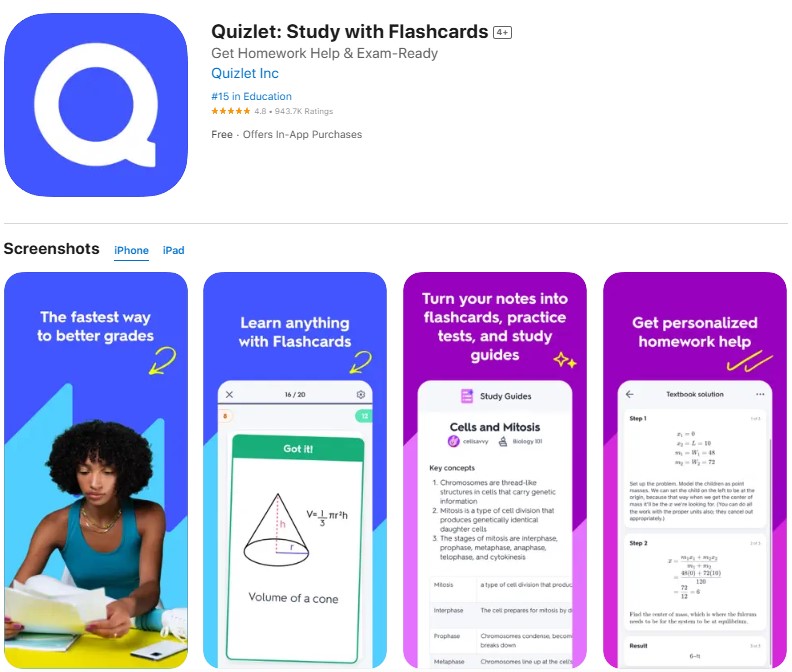
Age Range: 10+ years
Subject Focus: Study aids across all subjects
Cost: Free with premium options
Quizlet’s adaptive learning technology has helped over 60 million students worldwide. Research from the University of California found that students using Quizlet’s spaced repetition feature showed 35% better long-term retention compared to traditional study methods. The platform offers access to a wide range of study materials and problem-solving exercises.
Visit Quizlet
Udemy for Students

Age Range: 13+ years
Subject Focus: Skill-based learning and professional development
Cost: Varies by course
With over 210,000 courses available, Udemy provides advanced learning opportunities. The platform reports that 88% of students feel more confident in their skills after completing a course. Students can access courses that help them develop specific skills they want to learn for future academic or professional success.
Visit Udemy for Students
Greenlight: Real Money Card for Kids
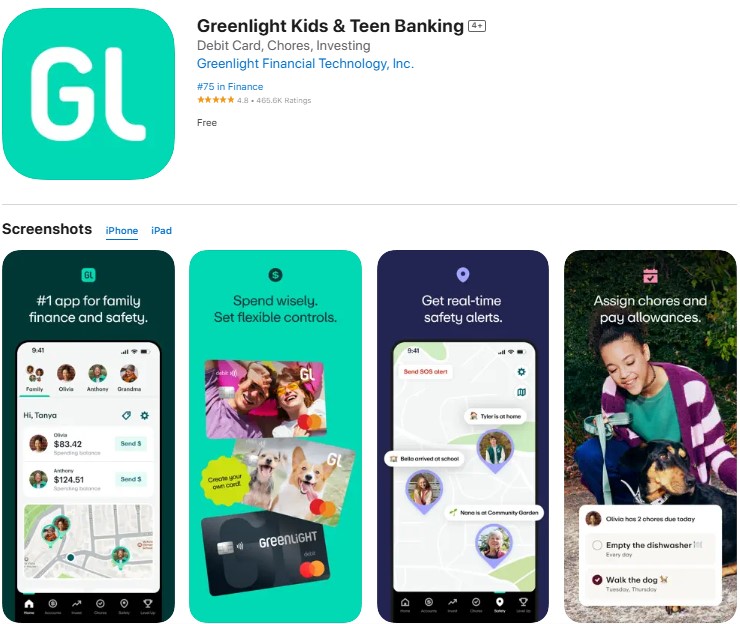
Age Range: 6-18 years
Focus: Money management and financial responsibility
Cost: $5.99-$14.98/month
Greenlight provides real-world financial experience with parental controls. The app reports that children using their platform save 51% of their allowance compared to 37% for non-users. Kids to play with real money concepts while learning essential financial literacy skills.
Visit Greenlight
Clinkky

Age Range: 5+ years
Focus: Savings goals and money tracking
Cost: Free
This simple savings tracker helps children visualize their financial goals. Financial educators recommend starting money conversations as early as age 5 to establish healthy financial habits. The app includes simple games that teach basic money concepts appropriate for each child’s age.
Visit Clinkky
How We Selected These Educational Apps
Our selection process involved comprehensive evaluation criteria based on educational research and expert recommendations. We tested hundreds of apps available across iOS and Android platforms, including iPad-specific applications from the app store, to identify the best learning apps for different age groups and subjects.
- Learning Effectiveness: We prioritized apps with published research supporting their educational impact or those developed in collaboration with educational institutions. The most effective learning apps help kids to learn through interactive games while providing meaningful learning experiences that young students can engage with independently. We looked for evidence that children learn effectively through each platform’s approach.
- User Experience: Apps were evaluated for age-appropriate design, intuitive navigation, and engaging content that maintains children’s attention without overstimulation. Our favorite apps demonstrate how educational games can make learning enjoyable while supporting developmental progress. We specifically looked for learning games designed for kids ages that combine fun and engaging elements with substantial educational value, including puzzle and board games elements.
- Content Quality and Variety: We examined whether educational apps provide diverse learning materials including ebooks, interactive app features, quiz components, and coding activities. The best apps offer both free online resources and premium content, with many providing a free version or free trial period. We prioritized apps that help kids practice multiple skills, including math skills, reading comprehension, and problem-solving abilities while maintaining engagement.
- Safety and Privacy: All recommended apps comply with COPPA regulations and demonstrate commitment to child online safety. We ensured that apps for young children maintain appropriate content standards and that online learning environments remain secure for preschool and older kids alike.
- Value and Accessibility: We considered subscription models, free online options, and apps available for free to ensure recommendations serve diverse family budgets. Many apps on our list provide interactive games and educational content that kids love without requiring expensive subscriptions. We recognize that apps tend to vary widely in cost, so we included both premium and fun and free options.
Choosing Between Two Apps
When comparing two apps for your child, consider factors such as your child’s age, learning style, and specific educational needs. The right educational app should align with what your child wants to learn while providing age-appropriate challenges.