Finding the perfect balance between entertainment and education can be challenging when selecting digital content for children. At age 8, kids are developing critical thinking skills, expanding their curiosity, and becoming more independent learners. The right educational apps can support this growth while keeping them engaged and motivated.
Research from the Joan Ganz Cooney Center suggests that “high-quality educational apps can enhance learning outcomes when used appropriately.” This comprehensive guide explores the best apps specifically designed for 8-year-olds, focusing on those that combine fun gameplay with meaningful educational content.
Top Apps for 8 Year Olds
This curated selection represents the finest educational apps available for 8-year-olds, each chosen for its ability to balance entertainment with learning. These apps have received recognition from educators, parents, and award committees for their innovative approaches to child development and engagement.
The following apps span various subjects including math, reading, science, and coding, ensuring comprehensive skill development. Each has been evaluated for age-appropriateness, educational value, and user safety.
Duolingo 🌍
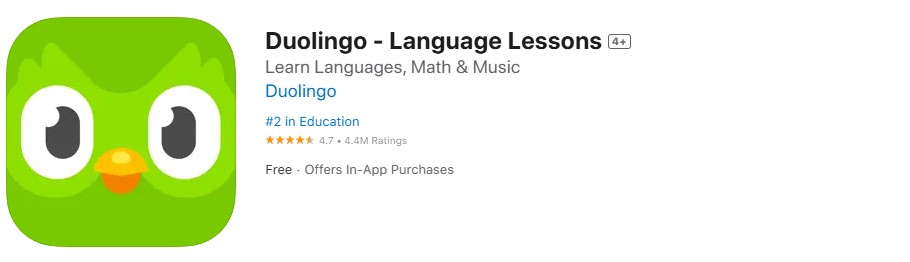
Duolingo transforms language learning into an addictive game-like experience that keeps young learners coming back for more. This free app teaches over 40 languages through bite-sized lessons that typically take just 5-10 minutes to complete.
Key Features:
- Gamified lessons with points, streaks, and achievements
- Over 40 languages available including Spanish, French, German, and Japanese
- Progress tracking with detailed performance analytics
- Interactive exercises including matching, speaking, and listening activities
- Adaptive difficulty that adjusts to individual learning pace
Duolingo – Language Lessons on the App Store
Prodigy Math Game ⚔️
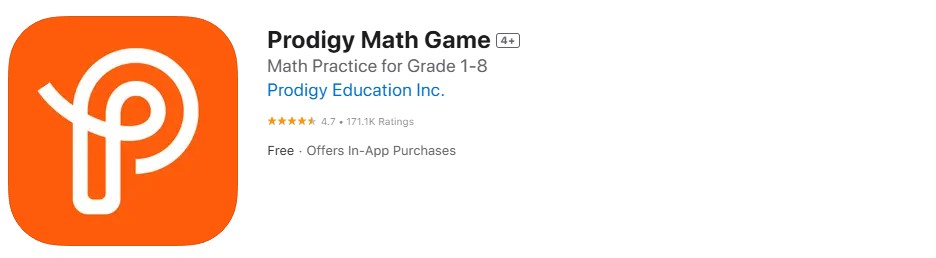
Prodigy Math Game revolutionizes math practice by embedding curriculum-aligned questions within an epic fantasy adventure. Children create custom avatars and explore magical worlds while battling monsters through mathematical problem-solving.
Key Features:
- Adaptive learning algorithm that adjusts difficulty in real-time
- Alignment with Common Core, TEKS, and other major curricula
- Immersive fantasy world with quests and battles
- Avatar customization and pet collection
- Parent dashboard for detailed progress monitoring
Prodigy Math Game on the App Store
Pok Pok 🎨
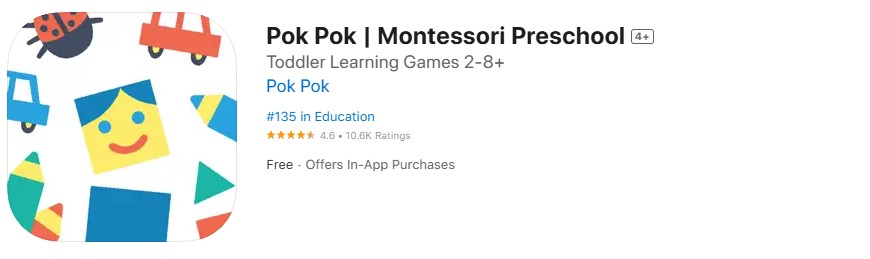
Pok Pok offers a refreshing alternative to high-stimulation apps with its Montessori-inspired approach to digital play. This award-winning app provides open-ended activities that encourage exploration, creativity, and experimentation without the pressure of winning or losing.
Key Features:
- Montessori-inspired open-ended activities
- No ads, in-app purchases, or external links (with subscription)
- Calming, sensory-friendly design
- Activities that encourage exploration and experimentation
- No rules, levels, or time pressure
Pok Pok | Montessori Preschool on the App Store
Montessori Preschool
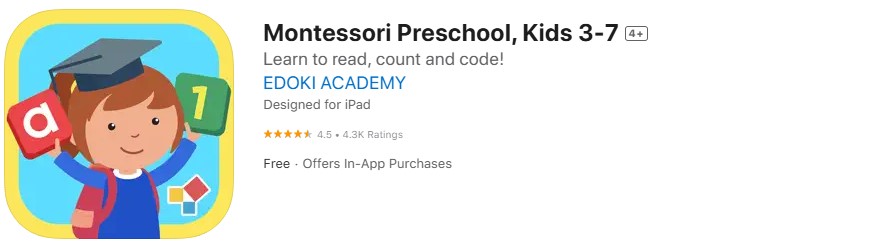
Despite its name, Montessori Preschool offers valuable content for 8-year-olds, particularly those who benefit from the structured, child-centered Montessori approach. Developed by certified Montessori teachers, this comprehensive app covers essential subjects including phonics, reading, writing, mathematics, and early coding.
Key Features:
- Complete Montessori curriculum covering ages 3-7+ content
- Interactive digital versions of classic Montessori materials
- Subjects include math, literacy, practical life, and creative arts
- Detailed parent dashboard with progress tracking
- Self-directed learning with gentle guidance
Montessori Preschool, Kids 3-7 on the App Store
BABAOO Kids Educational Game 🧠
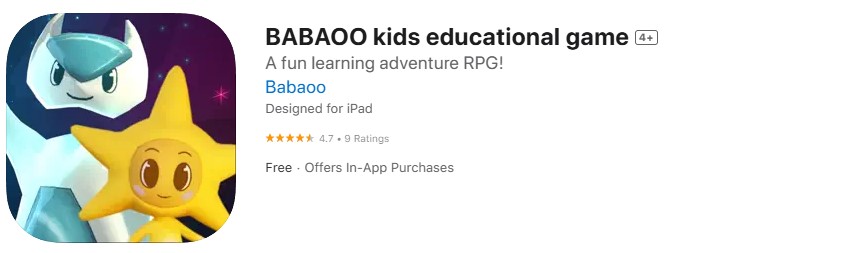
BABAOO takes a unique neuro-educational approach, helping children understand how their brains work while developing crucial executive functions. This game targets kids aged 7-11, making it perfectly suited for 8-year-olds who are developing self-regulation and focus skills.
Key Features:
- Focus on cognitive skills and executive functions
- Adventure-based learning with engaging storylines
- Mini-games targeting specific brain functions
- Real-life missions to apply learned skills
- Development supported by neuroscience research
BABAOO kids educational game on the App Store
ScratchJr 💻

ScratchJr introduces young children to programming concepts through a visual, block-based interface that makes coding accessible and fun. Designed specifically for ages 5-8, this app allows kids to create interactive stories, games, and animations by snapping together colorful programming blocks.
Key Features:
- Drag-and-drop visual programming interface
- Create interactive stories, games, and animations
- Teaches foundational coding concepts naturally
- Promotes problem-solving and logical thinking
- Completely free with no ads or in-app purchases
BayaM
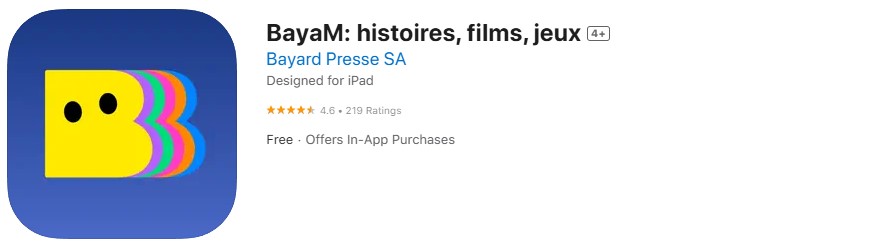
BayaM offers a comprehensive digital platform that goes beyond traditional apps by providing videos, stories, podcasts, games, and creative activities all in one place. Created by a leading children’s publisher, the platform prioritizes quality content over engagement tricks.
Key Features:
- Diverse content including videos, stories, games, and podcasts
- Age-adapted content with no inappropriate material
- No advertising or recommendation algorithms
- Audio-only mode for screen-free engagement
- Support for up to 6 user profiles per family subscription
BayaM: histoires, films, jeux on the App Store
Adibou by Wiloki
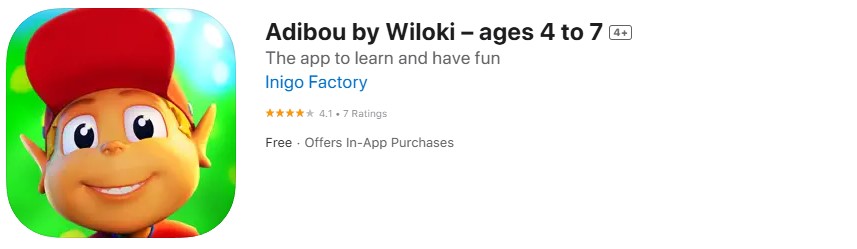
Adibou marks the return of a beloved educational character, now updated for modern devices. This comprehensive learning platform offers thousands of activities covering math, English, reading, and writing through engaging games, cooking adventures, gardening simulations, and interactive stories.
Key Features:
- Comprehensive curriculum covering core academic subjects
- Adaptive learning that adjusts to individual progress
- Diverse activities including cooking, gardening, and storytelling
- Personalized avatar and virtual world
- 100% safe environment with robust parental controls
Adibou by Wiloki – ages 4 to 7 on the App Store
Lexi’s World 📝
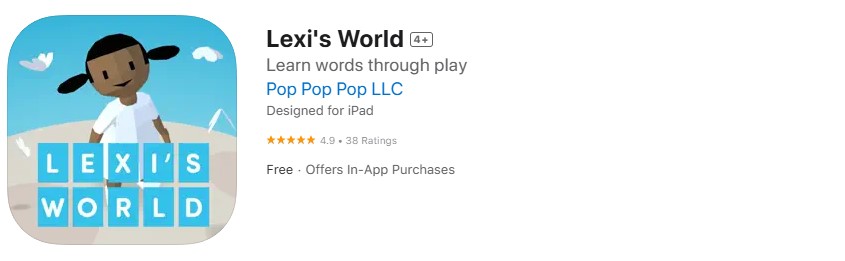
Lexi’s World focuses specifically on spelling and vocabulary development through an interactive word-building experience. Children use a QWERTY keyboard to spell words, which then come to life in a charming animated world filled with animals and nature scenes.
This app is particularly valuable for 8-year-olds who are transitioning from phonetic spelling to more conventional spelling patterns. The immediate visual feedback helps reinforce correct spelling while making the learning process enjoyable.
Key Features:
- Spelling practice with immediate visual feedback
- Interactive word creation that brings spelled words to life
- QWERTY keyboard training for computer literacy
- Engaging animations and sound effects
- No ads or in-app purchases
Pet Bingo 🐾
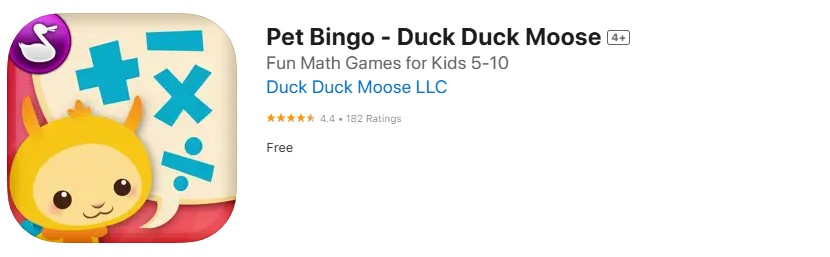
Pet Bingo combines mathematical learning with the excitement of caring for virtual pets. Children practice fundamental math skills including addition, subtraction, multiplication, and division through bingo-style gameplay while earning and nurturing adorable virtual companions.
The app’s multi-level structure allows children to progress gradually from basic arithmetic to more complex operations. Each correct answer helps children care for their pets, creating an emotional investment in the learning process.
Key Features:
- Comprehensive coverage of basic math operations
- Engaging bingo-style gameplay mechanics
- Alignment with Common Core mathematical standards
- Unique educational hints to support learning
- Progress tracking dashboard for parents
Pet Bingo – Duck Duck Moose on the App Store
Choosing Apps for 8 Year Olds
Selecting appropriate apps for 8-year-olds requires careful consideration of multiple factors beyond simple entertainment value. At this age, children are developing critical thinking skills and becoming more discerning about their preferences while still needing guidance to make healthy digital choices.
The key is finding apps that respect children’s growing independence while providing meaningful learning opportunities. Quality educational apps should challenge children appropriately without causing frustration, and they should align with both developmental needs and individual interests.
Key Features to Look For
When evaluating apps for 8-year-olds, prioritize those with clear educational objectives that align with your child’s learning needs. Age-appropriate content should challenge children without overwhelming them, typically featuring intuitive interfaces that allow independent navigation.
Look for apps that provide positive reinforcement through achievement systems, progress tracking, or creative expression opportunities. High replayability is essential – quality apps should offer enough variety and depth to maintain interest over time rather than becoming quickly repetitive.
Essential criteria include:
- Educational Value: Clear learning objectives with measurable skill development
- Age Appropriateness: Content and interface designed specifically for 8-year-olds
- User Interface: Intuitive navigation that promotes independent use
- Positive Reinforcement: Achievement systems that motivate continued engagement
- Replayability: Sufficient depth and variety to maintain long-term interest
Research from Common Sense Media indicates that apps with clear educational goals and appropriate challenge levels show the strongest correlation with improved learning outcomes.
Balancing Screen Time
Quality should always take precedence over quantity when it comes to screen time for 8-year-olds. The American Academy of Pediatrics suggests that children this age can benefit from educational screen time when it’s purposeful and integrated with other activities.
Consider implementing a “media sandwich” approach – surrounding screen time with related offline activities. For example, if your child uses a cooking app, follow up with actual kitchen time to reinforce the learned concepts.
Practical strategies include:
- Setting specific time limits with clear expectations
- Choosing educational content over pure entertainment
- Co-viewing and discussing app content together
- Balancing screen time with physical activity and creative play
- Using apps as starting points for real-world learning activities
Reviewing App Content 🔍
Before downloading any app, thoroughly investigate its content, privacy practices, and overall design philosophy. Check for excessive advertising, which can be distracting and potentially expose children to inappropriate content.
Be particularly cautious of apps with heavy emphasis on in-app purchases, as these can create pressure for spending and may indicate that the core content is limited. Social media integration should be minimal or nonexistent for this age group.
Red flags to watch for:
- Frequent or intrusive advertising
- Excessive in-app purchase prompts
- Links to social media platforms
- User-generated content without moderation
- Vague or concerning privacy policies
Reading reviews from other parents and educators can provide valuable insights into an app’s real-world performance and any potential issues that may not be immediately apparent.


