As social media platforms continue to shape how young audiences communicate, parents increasingly search for an app for kids that balances self-expression with safety and privacy. Mainstream social network services such as Snapchat and TikTok remain popular among teens and tweens, yet these environments often expose kids under 13 to risks associated with user-generated content, public profiles, and the ability to chat with strangers.
In response, a new category of social media app designed for children has emerged. These platforms allow kids to create and share photo and video content, connect with friends, and explore interests while maintaining private account structures and clear terms of use. Unlike another social media service built for adults, an app designed specifically for kids emphasizes safety and privacy, moderation, and tools that help parents to monitor activity and keep children safe online.
Top Kid-Friendly Messaging Apps
Selecting the right messaging platform for your child involves careful consideration of safety features, content moderation, and age-appropriate functionality. The following apps have been thoroughly reviewed and represent the most trusted options available to parents seeking secure communication solutions for their kids.
Kinzoo Messenger: Safe Connections for Kids
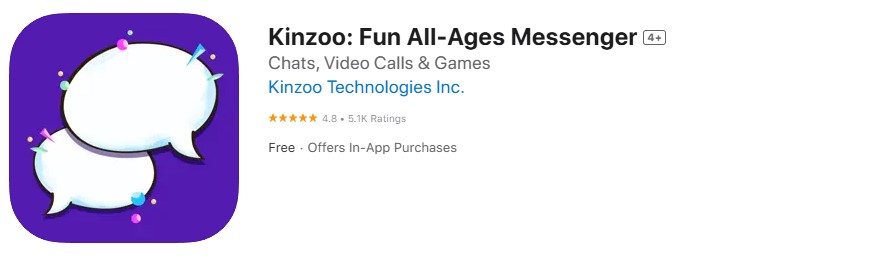
Kinzoo Messenger stands out as a family-focused messaging platform that puts parental control at the forefront of its design. This app creates a secure environment where children can communicate with approved contacts under their parent’s supervision.
Key Features:
- Complete parental oversight of all conversations and contact lists
- Real-time message monitoring with notification alerts for parents
- Photo and video sharing capabilities with built-in content filters
- No advertisements or in-app purchases to distract young users
- Cross-platform compatibility for iOS and Android devices
- Customizable time restrictions for app usage
- Emergency contact features for added safety
Messenger Kids: Meta’s Approach to Child Safety

Meta’s Messenger Kids represents the social media giant’s commitment to creating a safer digital space for children under 13. The platform incorporates advanced safety measures while maintaining the engaging features kids expect from modern messaging apps.
Key Features:
- Parent-approved contact system ensuring children only communicate with known individuals
- Video calling capabilities with fun filters and interactive games
- Content reporting tools that allow children to flag inappropriate messages
- No in-app advertisements or commercial content
- Sleep mode functionality to prevent late-night messaging
- Robust blocking and reporting mechanisms
- Integration with Facebook’s safety infrastructure
JusTalk Kids: Fun and Secure Communication
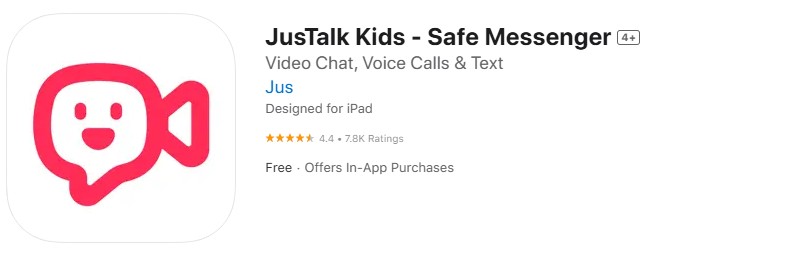
JusTalk Kids combines entertainment with security, offering a messaging experience that appeals to children while maintaining strict safety protocols. The app’s colorful interface and interactive features make communication enjoyable for young users.
Key Features:
- High-quality video calling with creative drawing tools during calls
- Parental dashboard for monitoring all communications
- Contact approval system requiring parent permission
- Fun stickers, filters, and games to enhance conversations
- Recording capabilities for video messages
- Multi-device synchronization across family devices
- Educational content integration during video calls
Azoomee: Learn, Play, and Chat Safely 🎓

Azoomee offers a unique combination of educational content, safe messaging, and creative tools designed specifically for children aged 3-12. The platform emphasizes learning while providing secure communication features.
Key Features:
- Educational games and activities integrated with messaging functions
- Curated content library with age-appropriate videos and books
- Creative tools for drawing, animation, and storytelling
- Parent-controlled contact management system
- No external links or unsafe content exposure
- Offline mode for continued learning without internet access
- Progress tracking for educational activities
LEGO® Play: Creative Connections for Young Builders
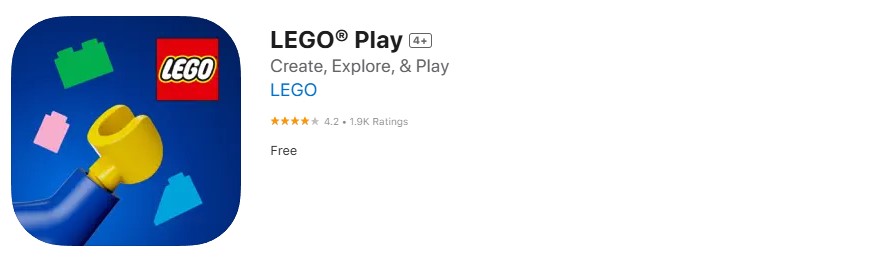
LEGO® Play transforms the beloved building experience into a digital social platform where children can share their creations and connect with fellow builders in a moderated environment.
Key Features:
- Photo sharing of LEGO creations with community interaction
- Moderated comments system to prevent inappropriate communication
- Building challenges and contests to encourage creativity
- Safe community environment with strict content guidelines
- No direct messaging between unknown users
- Inspiration galleries featuring age-appropriate builds
- Integration with physical LEGO building experiences
YouTube Kids: Curated Video and Messaging (if applicable)
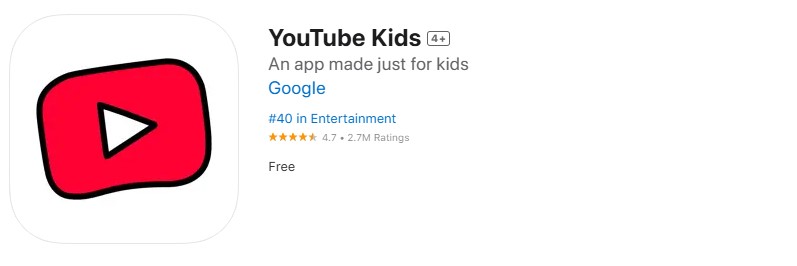
While primarily a video platform, YouTube Kids includes limited social features that allow children to engage with content safely under parental supervision.
Key Features:
- Curated video content appropriate for different age groups
- Parental controls for time limits and content restrictions
- Comment moderation on all child-accessible content
- No direct messaging capabilities to unknown users
- Offline viewing options for approved videos
- Custom playlists created by parents and educators
- Regular content updates with safety reviews
GeckoLife: Family-Focused Sharing
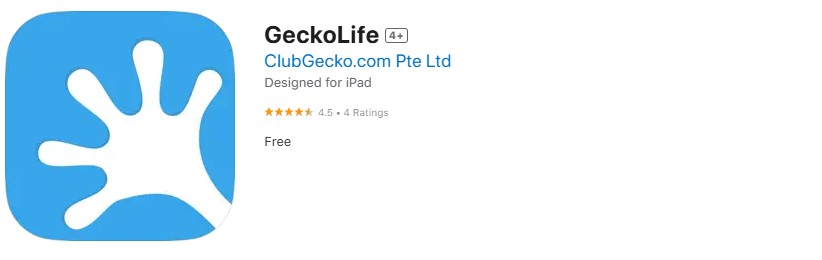
GeckoLife creates a private family network where children can share moments and communicate with extended family members in a secure, advertisement-free environment.
Key Features:
- Private family network with invitation-only access
- Photo and video sharing with automatic organization
- Safe commenting system limited to family members
- No external social media integration or exposure
- Memory book creation features for family milestones
- Multi-generational communication tools
- Privacy protection with no data sharing to third parties
Coverstar: Positive Social Experience for Kids
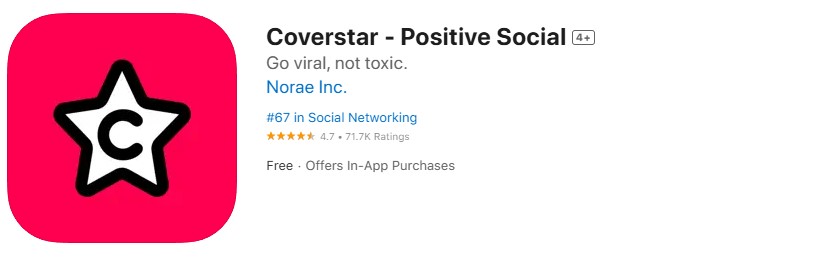
Coverstar focuses on creating positive social interactions for children through music, creativity, and safe communication features designed to build confidence and self-expression.
Key Features:
- Music creation and sharing tools with safety filters
- Positive community engagement with uplifting content
- Strict anti-bullying policies and reporting mechanisms
- Parent-approved friend connections only
- Creative challenges that promote healthy competition
- Mentorship programs with verified adult supervisors
- Educational content about digital citizenship
Key Features for Safe Kid Messaging 🔒
Understanding the essential safety features helps parents make informed decisions when selecting messaging apps for their children. These critical elements work together to create a secure digital environment.
Robust Parental Controls
Effective parental controls serve as the foundation of any safe messaging app for children. Research from the Family Online Safety Institute indicates that 89% of parents want comprehensive oversight of their child’s digital communications. The most reliable apps provide real-time monitoring capabilities, allowing parents to review conversations, approve new contacts, and set usage restrictions.
Modern parental control systems should include conversation alerts, time-based restrictions, and the ability to remotely disable the app if necessary. Some platforms offer advanced features like sentiment analysis, which can detect potentially harmful conversations and alert parents immediately.
| Control Type | Importance Level | Key Benefits |
| Contact Approval | Critical | Prevents communication with unknown individuals |
| Message Monitoring | High | Allows parents to identify concerning conversations |
| Time Restrictions | Medium | Promotes healthy screen time habits |
| Remote Management | High | Enables immediate intervention when needed |
Privacy Protection
Privacy protection extends beyond simple password security to encompass data encryption, secure storage, and limited information collection. The Children’s Online Privacy Protection Act (COPPA) requires apps targeting children under 13 to implement specific privacy safeguards, including parental consent for data collection and secure handling of personal information.
Leading kid-safe messaging apps employ end-to-end encryption for all communications and maintain minimal data collection practices. They avoid storing unnecessary personal information and provide clear privacy policies written in language parents can understand.
Age-Appropriate Content and Interface
Age-appropriate design considerations influence both the visual interface and functional capabilities of kid-friendly messaging apps. Child development experts emphasize that digital interfaces for young users should be intuitive, visually appealing, and free from overwhelming choices that might lead to inappropriate content discovery.
The most successful platforms incorporate colorful, engaging designs while maintaining simplicity and clear navigation. Features like large buttons, simple menus, and visual cues help children use the app independently while staying within safe boundaries.
No In-App Purchases or Ads
The absence of advertisements and in-app purchases protects children from commercial exploitation and prevents accidental charges to parent accounts. Apps that rely on subscription models rather than advertising revenue typically provide safer experiences, as they don’t need to collect user data for targeted marketing or expose children to potentially inappropriate commercial content.
Contact Management
Sophisticated contact management systems ensure children can only communicate with pre-approved individuals. The most secure platforms require explicit parental permission for each new contact and provide easy tools for blocking or removing connections when necessary.
Advanced contact management features include verification processes for new connections, automatic blocking of unknown users, and regular reviews of existing contact lists to ensure they remain appropriate.


