TikTok has rapidly cemented its place as a global phenomenon, becoming the go-to source for short-form, engaging video clips. However, many users hesitate to download the app or create an account, despite their curiosity about trending clips, viral dances, and educational videos. This hesitation stems from valid concerns about data privacy, excessive resource consumption, and the general desire to browse the platform anonymously.
Whether you’re looking to save precious mobile storage space, bypass network restrictions, or simply prefer to keep your viewing habits private, you might be asking: “Is there a way to watch tiktok without the app?” The answer is a resounding yes! This comprehensive guide walks you through safe, effective, and fully working methods to access and enjoy clips from the platform without downloading the app or having an account. By the end, you’ll know how to watch TikTok videos easily and securely, ensuring a seamless viewing experience whether you are on a desktop or a mobile device.
Why People Prefer Watching TikTok Without the App

Many users seek alternative ways to watch TikTok without installing the official app. The reasons for this preference are diverse, spanning security, convenience, and access issues. Understanding these motivations is key to finding the best non-app solution for your needs.
Privacy and Tracking Concerns
The official TikTok app is known for extensive data collection. Once installed, it often requests extensive permissions that allow it to collect user data, track activity across other apps, and build detailed behavioral profiles. For many, the idea of a social media platform having such deep access is a significant deterrent. According to multiple reports, the platform collects everything from basic profile information to detailed behavioral patterns and device specifications.
Viewing the platform via a standard web browser offers a notable increase in privacy. While the tiktok website can still track basic browsing activity, it lacks the deep, system-level access that the dedicated mobile app possesses. By using a browser, you can often watch tiktok without an account and significantly limit the platform’s ability to link consumption directly back to a detailed user profile. This is especially true when browsing in Incognito or Private mode.
Saving Storage Space
The tiktok app is notorious for its large installation size and, even more so, the sheer volume of cache and data it accumulates over time. This continuous expansion can quickly devour limited storage on smartphones and tablets, especially for users who frequently watch videos.
- App Size: The initial download is large, and the cache from daily TikTok use can quickly grow to several gigabytes of temporary data.
- Cache Build-up: Daily consumption of trending videos causes the app’s data size to balloon, storing hundreds of megabytes or even gigabytes of temporary data. (The maximum file size for videos uploaded is up to 500MB, illustrating the high data volume processed daily).
The web-based approach, or using a third-party tiktok viewer, requires virtually no local storage, making it an ideal choice for low-memory devices or users who simply don’t want to dedicate a significant portion of their phone’s capacity to a single media application. This method lets you explore TikTok content without installing the app.
Restricted Access and School Filters
In many corporate, government, or educational environments, the TikTok app and sometimes even the official website are blocked by network filters or firewalls. This is often done to limit distractions, manage bandwidth, or comply with organizational security policies.
Using specific workarounds, such as third-party viewers or accessing embedded clips on other sites (like YouTube), can provide a simple bypass for these restrictions. These alternatives can restore access to TikTok’s short-form content without triggering network filters.
Can You Watch TikTok Without an Account?
Absolutely. One of the most common user intents is to be able to access clips instantly without the commitment of a full sign-up. TikTok’s web interface allows broad access to the public-facing library, even if you choose not to create an account.
Web Version Overview
The official tiktok website, accessible at tiktok.com, is your primary and most reliable method to watch tiktok without an app or account. This web interface is largely functional, offering a clean way to access clips directly in your browser.
When you open TikTok.com in a desktop or mobile browser, you are automatically placed in a ‘guest’ browsing mode. You can:
- Watch the main “For You” page (FYP), though it may be less personalized than a logged-in experience.
- Search for specific users, hashtags, and keywords.
- Access clips and browse user profiles of public accounts.
- View tiktok links shared with you directly.
Guest Mode Limitations
While the guest mode is excellent for casual viewing, it does have a few limitations that require a full tiktok account or login:
| Feature | Available in Guest Mode (No Account) | Requires TikTok Account/Login |
| Watching Clips | Yes | No |
| Searching Content | Yes | No |
| Liking/Commenting | No | Yes |
| Following Users | No | Yes |
| Posting Videos | No | Yes |
| Accessing Saved Items | No | Yes |
| Watching Live Streams | Limited | Yes (For full, stable access) |
In short, if you only want to watch TikTok videos, the web version’s guest mode meets 90% of your needs without signing up or logging in.
Watching TikTok LIVE Without Login
TikTok live streams are typically more restricted than standard pre-recorded clips. While the ability to watch tiktok live anonymously without an account on the web version is often available for high-profile streams, it can be unstable or randomly require a login prompt. For a more reliable viewing experience of live broadcasts, you may need to use one of the alternative methods described below, which often pull the stream feeds via direct embed links or third-party aggregators.
All Working Ways to Watch TikTok Without App
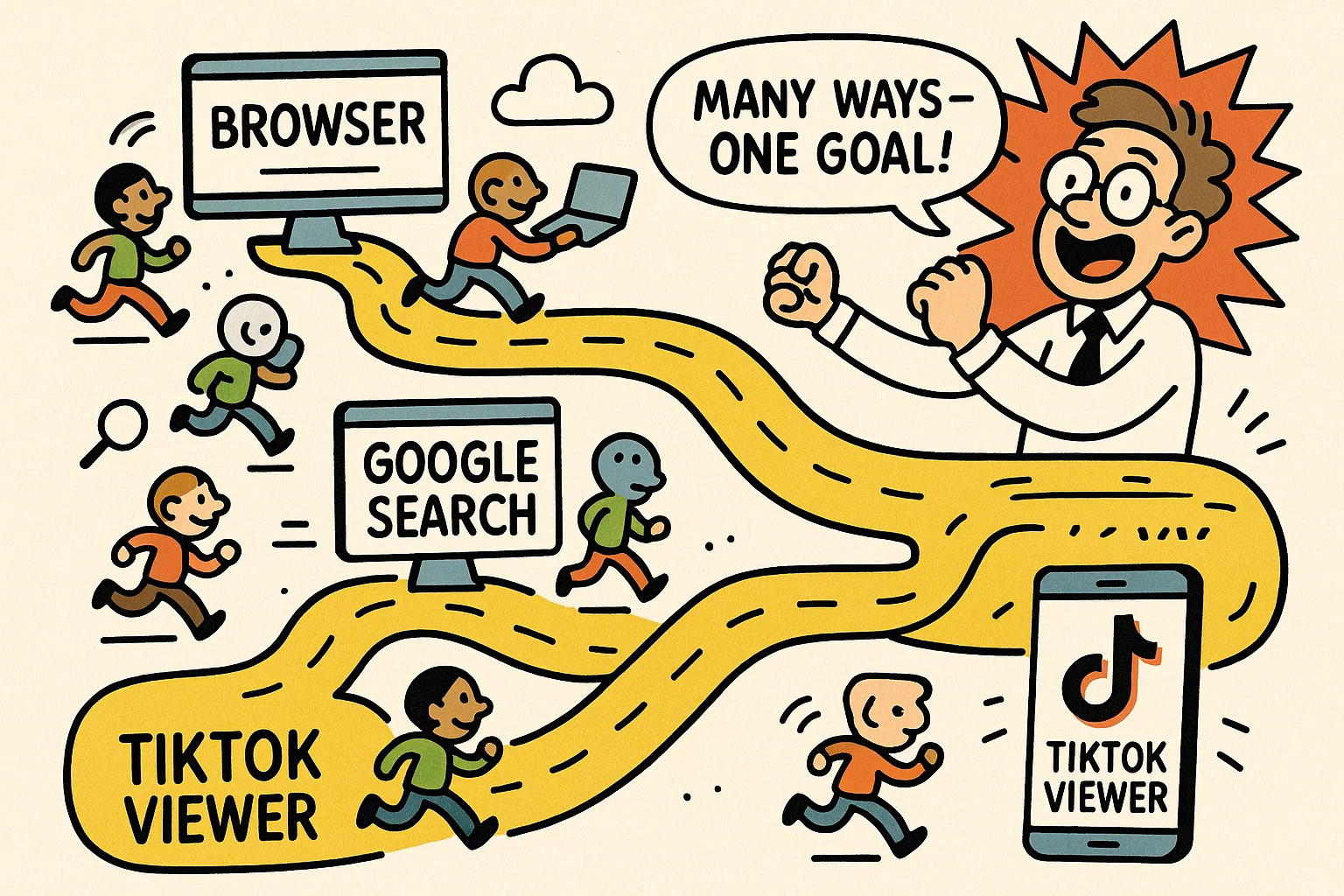
You have several proven, effective strategies at your disposal to access media without the app. These methods range from official web access to smart search tactics and leveraging content re-sharing.
Method 1: Using TikTok Official Website 🌐
This is the simplest and most reliable way to watch TikTok without using third-party tools.
- Open your Browser: Launch any web browser (Chrome, Safari, Firefox, Edge) on your computer, tablet, or mobile phone.
- Navigate: Type https://www.tiktok.com into the address bar and hit enter.
- Browse: The site will load, presenting a feed of trending videos. You can use the search bar at the top to find specific accounts or hashtags.
- Watch: Click on any clip thumbnail to start playback.
Expert Tip: Even on a mobile device, using the browser version ensures you are watching tiktok without downloading the app, freeing up your storage.
Method 2: Changing the Video URL (Direct Link Access)
If a friend shares a tiktok link with you, clicking it will often prompt you to open or download the app. You can bypass this using a simple URL trick.
- Get the Link: Receive the shareable link (e.g., https://vm.tiktok.com/[VIDEO_ID]).
- Open in Browser: Paste the link into your browser. If it attempts to redirect you to the App Store or Google Play, immediately press the back button or look for a small text link at the bottom that says “Continue in browser.”
- Tip: In some cases, replacing the mobile URL (vm.tiktok.com) to the standard domain (tiktok.com/@[USER]/video/[VIDEO_ID]) can force the video without hassle to open directly in the browser player.
Method 3: Third-Party TikTok Viewers (Anonymous Viewing)
Specialized websites, often called ‘TikTok Viewers,’ are designed to browse and display clips by scraping public data or using the platform’s API. These tools are fantastic for users who want to browse the platform and maximize anonymity.
- How they work: You often enter a username or a URL, and the tiktok viewer fetches the public-facing clips, allowing you to watch tiktok without the platform’s constraints.
- Examples include UrleBird and TikiTokFree (names vary and can change due to platform restrictions) offer a dedicated, simplified interface. Note: The stability and safety of third-party sites can fluctuate, so proceed with caution and refer to the safety tips.
Method 4: Searching TikTok Clips on Google
Leveraging Google’s search engine is a powerful, underutilized way to watch tiktok without an account. You can specifically tell Google to look only for clips hosted on the platform’s domain.
- Go to Google: Open Google Search.
- Use the Operator: Type the following command, replacing [keyword] with your desired topic:site:tiktok.com [keyword]. Example: site:tiktok.com viral cooking hacks
This method delivers direct links, making it an effective method for discovering specific clips without the app.
Method 5: Watching Clips on Other Platforms
Many TikTok creators repurpose their videos for broader distribution across other social platforms. This offers a fully legal and safe alternative to watch TikTok without the original app.
- YouTube Shorts: YouTube’s short-form section is saturated with re-uploaded tiktok compilations and individual clips. Searching for “[Topic] TikTok Compilations” is an easy way to consume media without downloading the app.
- Instagram Reels: Similar to YouTube, Reels often feature media originally created for the platform, making it a viable alternative for users who already use Instagram.
- Facebook: Many tiktok users automatically share their clips to their Facebook pages, often in the format of a public post.
Method 6: Downloading TikTok Videos for Offline Watching
If your goal is to save tiktok videos without an account for persistent viewing, downloading is the solution. This allows you to watch tiktok videos without an internet connection later, completely offline.
Specialized downloaders (like SSSTikTok, SnapTik, or 4K Tokkit) allow you to paste a URL and save the file directly to your device. These services often provide the added benefit of saving clips without watermarks, which can be useful for personal archival purposes. Always respect copyright and only download content for personal, non-commercial use.
Comparison Table of All Methods
Choosing the best method depends on your priority: access, anonymity, or permanence.
| Method | Speed/Ease of Access | Anonymity/Privacy | Requires Account/App | Best For |
| Official Website | Very Fast, Easy | Good (Use Incognito) | No | Casual, General Browsing |
| Changing URL | Fast (Requires Link) | Good | No | Viewing Shared Links |
| Third-Party Viewers | Fast | Excellent | No | Maximum Anonymity |
| Google Search | Moderate (Requires Typing) | Excellent | No | Finding Specific Topics |
| Other Platforms | Fast (Uses Existing Apps) | Excellent | No | Compilations & Existing Users |
| Downloaders | Moderate (2 Steps) | Good | No | Offline/Permanent Storage |
Watching TikTok LIVE Without the App
Accessing tiktok live streams can be a bit more challenging, but it is certainly possible to view broadcasts anonymously without the app.
Accessing TikTok Live in Browser
The official tiktok website is constantly being updated to improve its live stream functionality. The most direct, yet sometimes unreliable, method is to visit the dedicated live section if one is available on the main website interface.
- Direct Link Attempts: Occasionally, a direct URL like tiktok.com/live will work, or a publicly shared direct link to a live stream may open within the browser’s player.
- Searching for “LIVE”: Use the official website’s search bar to look for tiktok users who are currently live. Their profile usually shows a ‘LIVE’ indicator, and clicking on it may launch the browser player.
Using Third-Party Live Aggregators
Some third-party viewer websites attempt to aggregate active streams and make them available for viewing without a login.
- These sites typically work by displaying a list of currently live profiles. You click on a user’s name, and the site embeds the stream for you to watch content instantly.
- Caution: As these are complex feeds, they can be unstable or have significant latency (lag) compared to the official app.
Common Streaming Issues
When you watch tiktok live outside of the dedicated app, you may encounter issues such as:
- Login Walls: Some streams, particularly those by smaller creators, may be instantly blocked by a prompt to create an account.
- Lag and Buffering: The stream is often routed through third-party servers, which can introduce delays.
- Interaction: You will not be able to comment, send gifts, or participate in the chat without a logged-in tiktok account.
Saving and Watching TikTok Videos Without Watermark
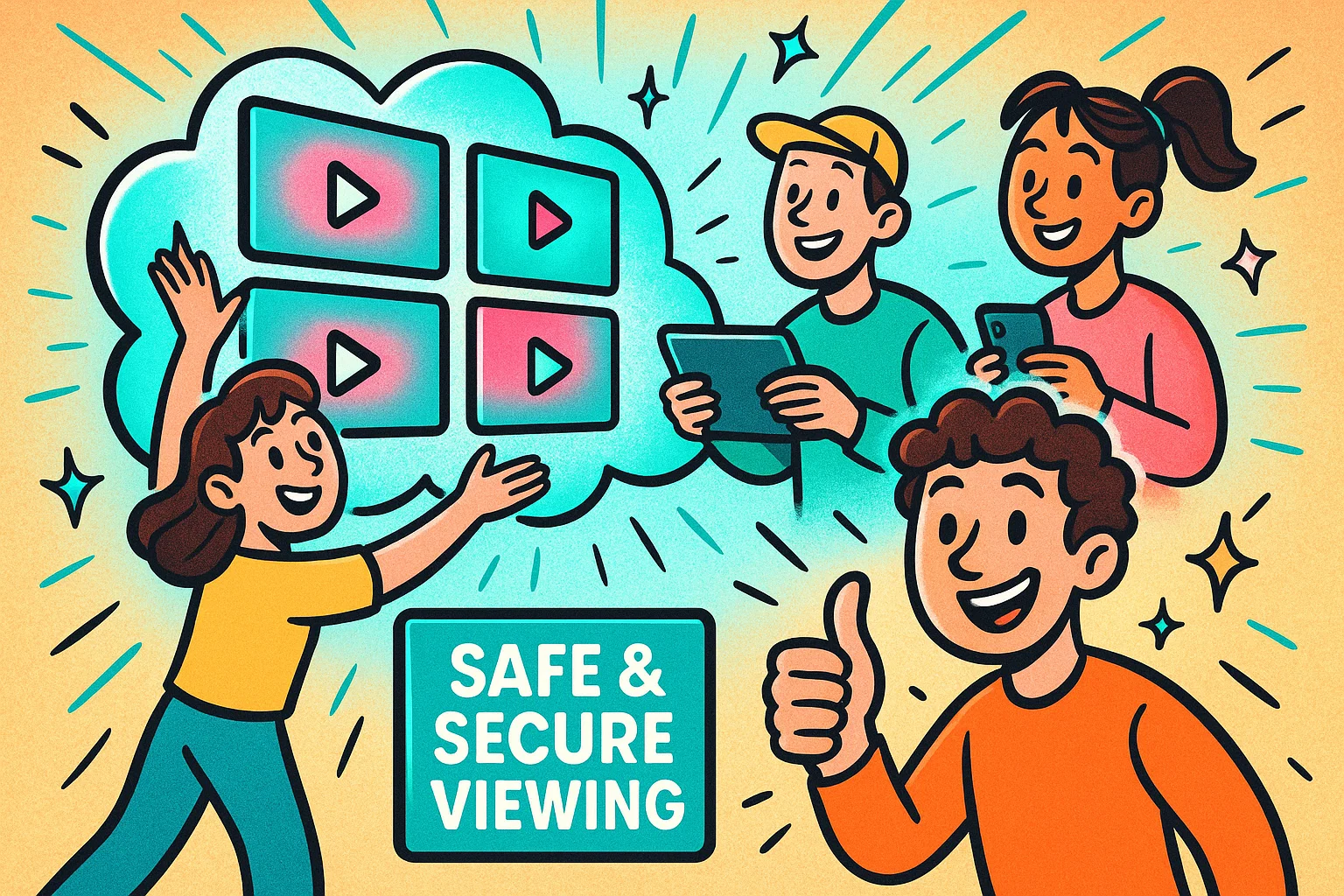
Downloading clips allows for permanent, offline access without repeatedly engaging with the online platform. A key benefit of using dedicated downloaders is the ability to remove the often distracting tiktok watermarks.
Free Online TikTok Downloaders
These web-based tools are the most popular way to watch tiktok without a long-term commitment. They require no installation; you simply use the browser.
| Downloader Example | Primary Feature | How to Use | Note on Watermarks |
| SSSTikTok | Fast, reliable service | Paste URL, click ‘Download’ | Offers a “without watermarks” option. |
| SnapTik | Dedicated mobile version | Paste URL, select resolution | Known for excellent watermark removal. |
| Media.io | Includes video editing tools | Upload or paste link, save | Allows saving video without watermarks and offers basic trimming. |
Process:
- Copy the tiktok link (the URL) of the clip you want to save.
- Open your chosen free online downloader.
- Paste the URL into the designated field.
- Select the option to download without watermarks (if available).
- Save the resulting MP4 file to your device.
Browser Add-ons
For desktop users, browser extensions can act as dedicated download tools. These add-ons often place a small download button directly below the player on the tiktok website.
- Pros: Highly convenient, only requires one click.
- Cons: Requires installing software (the extension), which can pose a minor security risk if the add-on is not well-vetted. Use extensions from reputable sources (e.g., official Chrome or Firefox stores) and read user reviews.
Legal Notes and Copyright
It is critical to remember that any media created by tiktok creators is protected by copyright. While you can save clips for personal, private viewing—such as watching on a flight—re-uploading, sharing, or monetizing that media without the explicit permission of the creator is a violation of copyright law. Always respect the work of tiktok influencers and other users.
Best TikTok Viewers for Anonymous Watching
For users prioritizing anonymity and a clean browsing experience over all else, a dedicated, third-party tiktok viewer can be the superior choice. These tools strip away the social features and focus purely on providing content without installing anything.
UrleBird Review
UrleBird (or similar services) gained popularity as one of the first reliable tools for watching tiktok without logging in.
- Functions: Allows browsing by username, viewing trending clips, and sometimes searching by hashtag.
- Pros: Clean interface, focus on media consumption, high level of anonymity.
- Cons: Can be slow to load, and its stability is entirely dependent on its developers maintaining compatibility with the platform’s system.
TikiTokFree and Similar Tools
These viewers typically offer a simple search box, allowing you to quickly browse the platform by entering a profile name.
- Interface: Designed to be minimal and focused, often looking like a basic media gallery.
- Search and Speed: Search functionality is usually fast and efficient for known usernames. Their primary purpose is to provide video content without installing the app.
4K Tokkit App (For Power Users)
While the goal is to watch tiktok without having to download the app, power users who want a permanent, high-quality, organized archive of media may consider desktop programs like 4K Tokkit.
- Program Features: Downloads entire tiktok user accounts, hashtags, or songs in bulk; allows for subscription to automatic downloads; saves high-resolution clips without watermarks.
- Use Case: Ideal for academic research, long-term archival, or users with a permanent internet ban who still watch massive amounts of media. It is a one-time install for a long-term benefit.
Safety and Privacy Tips
When using tiktok viewers, prioritize safety:
- Avoid Login Requests: A legitimate third-party viewer should not require a tiktok account or login. If a viewer site asks for your credentials, it is a significant red flag for phishing.
- Check Site Legitimacy: Look for a padlock icon (HTTPS) in the browser bar. Use an ad-blocker, as many viewers are supported by intrusive or malicious ads.
- Use a VPN: For maximum anonymity, connect to a VPN service before accessing the third-party viewer.
How to Watch TikTok in Restricted Countries
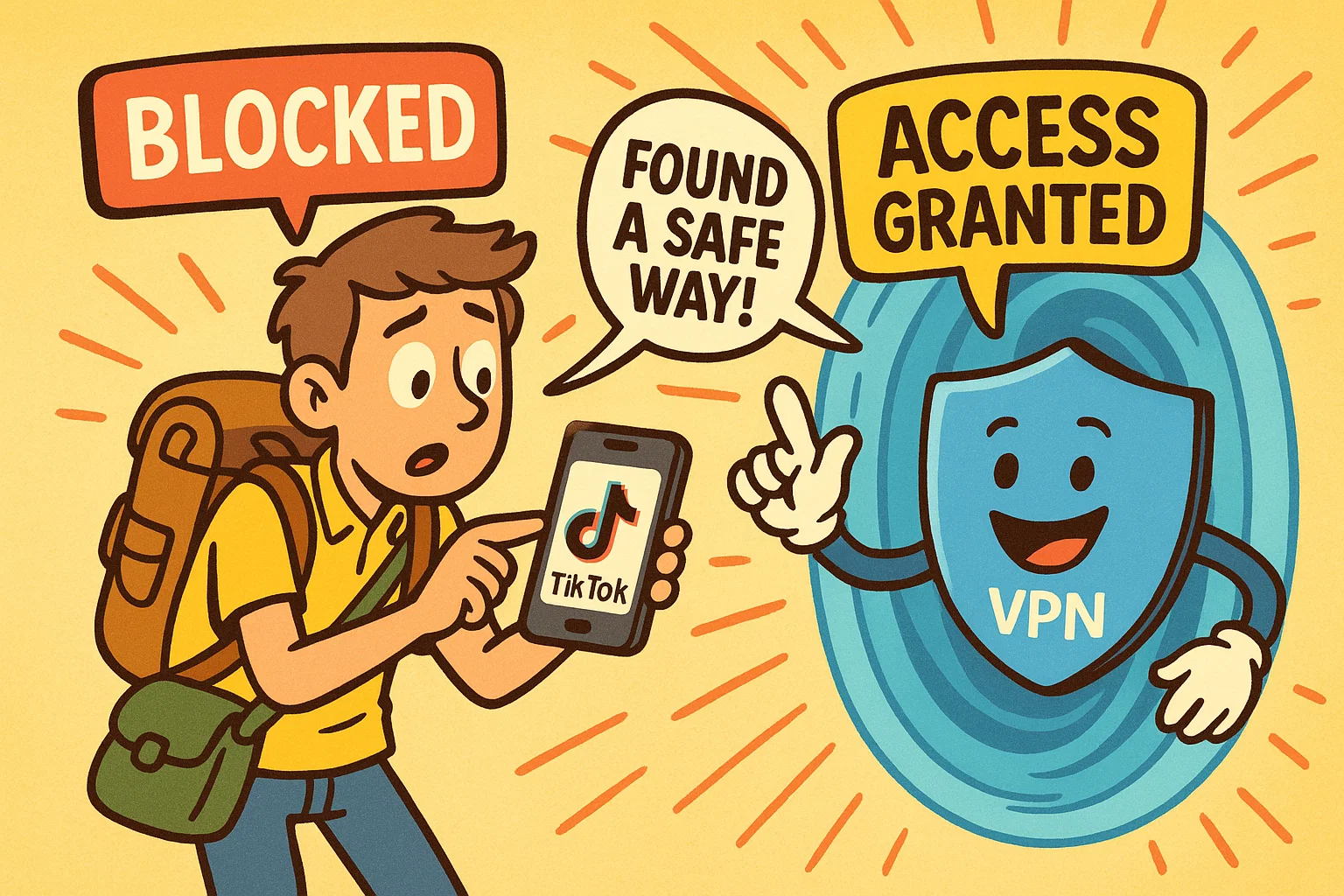
For users in locations where TikTok is banned or restricted, or access is blocked by government filters, alternative viewing methods are not just a convenience—they are a necessity.
Using VPN Services 🛡️
A Virtual Private Network (VPN) is the gold standard for bypassing geographical restrictions.
- Select a VPN: Choose a reputable VPN provider (e.g., ExpressVPN, NordVPN).
- Connect: Connect to a server in a country where the platform is fully operational (e.g., the United States, Canada, most of Europe).
- Access: Visit the official TikTok website (tiktok.com) in your browser. The site should now load and function normally, as your connection appears to originate from an unrestricted location. This allows you to watch tiktok online without any local blocks.
Proxy and Mirror Sites
Proxy servers and mirror sites are alternate gateways to blocked media. A proxy acts as an intermediary, fetching the clips for you, while a mirror site hosts a copy of the media.
- Use: While they can work, public proxies are often slow, unstable, and their security can be questionable. They are generally less reliable and less safe than a paid VPN. Use only known, reputable proxy links if absolutely necessary.
Watching TikTok Videos via YouTube and Reels
As mentioned earlier, the simplest legal alternative is to use content re-sharing. This bypasses the block entirely, as you are accessing the media on a non-blocked domain (YouTube, Instagram). This is highly effective if you only want to watch tiktok without engaging directly with the platform’s social features.
Comparing Different Viewing Methods
To ensure you choose the strategy that best fits your daily digital habits, let’s consolidate the key pros and cons of the main methods.
Quick Comparison Table
| Viewing Strategy | Reliability | Privacy Score (1-5, 5=Highest) | Installation Required | Ideal Use Case |
| Official Website | High | 3 | No | Standard desktop viewing, high stability. |
| Third-Party Viewer | Moderate | 5 | No | Maximum anonymity, no digital trace. |
| Online Downloader | High | 4 | No | Collecting a curated list for offline access. |
| VPN + Website | High | 4 | Yes (VPN) | Bypassing country or network bans. |
| YouTube/Reels | Very High | 5 | No | Content without installing the app or using a VPN. |
Best Choice for Mobile Users
The absolute best choice for mobile users is to use the official tiktok website (tiktok.com) directly in a mobile browser (like Safari or Chrome).
- Minimal Data/Traffic: It loads less background data than the app.
- Zero Storage: It requires a tiktok account login only for interaction, not for viewing, and takes up no phone storage.
- Easy Access: It’s a single click or tap to open, making it a simple way to watch tiktok without any hassle.
Best Choice for Privacy
For users who want to browse the platform without an account and with maximum privacy, the combination of Third-Party Viewers and an Incognito Browser is unbeatable. These viewers are designed purely for consumption, stripping away any tracking or social interaction elements, ensuring you can access clips on your own terms.
Safe Ways to Watch TikTok Online

Safety is paramount when accessing media through non-official channels. The goal is to watch content securely and avoid malicious websites.
Avoid Login Requests
If a website promises to let you watch TikTok without the app suddenly prompts you to enter your password, your email, or any other sensitive personal information, close the tab immediately. Legitimate third-party viewers only need the public URL or username; they do not require your login credentials to fetch public media.
Check Site Legitimacy
Before using a tiktok viewer or downloader:
- Verify HTTPS: Look for the padlock icon and ensure the URL starts with https://. This guarantees the connection is encrypted.
- Read Reviews: Search for online reviews of the site. A site with zero user feedback or a large number of reports about malware or phishing attempts should be avoided.
- Test with a Random Public Link: Before using the downloader for a critical clip, test it with a random, public tiktok link to ensure it delivers a clean, correct file.
Use VPN or Ad Blockers
These tools serve as your first line of defense:
- Ad Blockers: Many non-official sites are supported by intrusive, often suspicious, advertisements. An ad-blocker enhances both safety and the viewing experience by removing these distractions.
- VPN (Virtual Private Network): Using a VPN means the site you visit will not see your real IP address and location, adding a crucial layer of anonymity when you explore tiktok through non-official channels.
Conclusion: Best Ways to Watch TikTok Without App or Account (Free, Safe, Online)
The desire to watch TikTok without the app or an account is driven by valid concerns over privacy, storage, and restricted access. Fortunately, accessing this popular short-form media is simple, free, and safe, provided you use the right methods.
The ultimate, most reliable, and safest option for most users is the Official TikTok Website (tiktok.com). This platform allows you to watch tiktok videos without having to download the app and without needing to create an account. It offers high stability, is completely free, and ensures you’re accessing the content directly from the source.
For those requiring maximum anonymity or the ability to bypass network restrictions, leveraging a reputable third-party tiktok viewer in combination with an ad-blocker and a VPN provides a secure, anonymous solution. Alternatively, using a reliable online downloader allows you to save tiktok videos without the app and provides you with the freedom of offline access.
Remember, the goal is effortless consumption of viral media. By choosing one of the trusted methods outlined in this guide, you can confidently access clips, watch tiktok live streams, and explore tiktok videos on your own terms—free, safe, and online—all without needing the mobile app or a formal login.


