Mental health apps designed specifically for kids provide age-appropriate tools that help young users develop coping skills, manage anxiety, and build emotional resilience. These platforms make therapeutic techniques accessible at home, complementing professional care when needed.
Parents seeking mental health support for their children now have numerous options. The right app can teach breathing exercises, offer sleep stories, and provide daily mindfulness practice—all tailored to different age groups. Understanding which tools align with your child’s needs helps create meaningful pathways toward better emotional health.
Top Anxiety and Emotional Support Tools
Managing intense emotions presents unique challenges for young people. Several apps focus specifically on anxiety reduction and emotional regulation, offering evidence-based strategies that kids can practice independently. These platforms help children recognize their feelings and respond constructively rather than impulsively.
Calm Harm: Coping with Intense Emotions
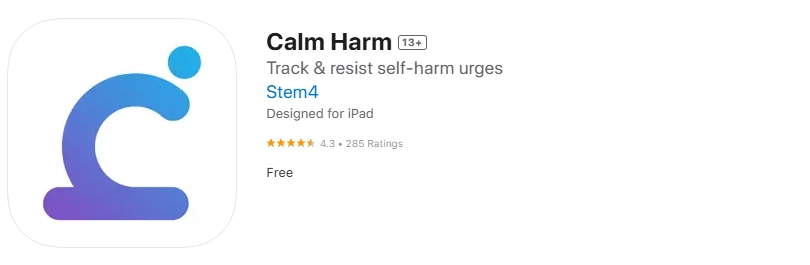
Originally developed for self-harm prevention, Calm Harm provides immediate support during emotional crises. The app uses principles from dialectical behavior therapy to help kids redirect harmful impulses into healthier behaviors.
Key Features:
- Crisis intervention activities organized by category
- Distraction techniques for managing overwhelming feelings
- Progress tracking to identify effective coping strategies
- No account required for complete privacy
- Suitable for ages 12 and up
The app presents activities across five categories: Comfort, Distract, Express Yourself, Release, and Random. When children feel overwhelmed, they can select an option and work through guided exercises.
Woebot: Automated Coaching for Emotional Skills
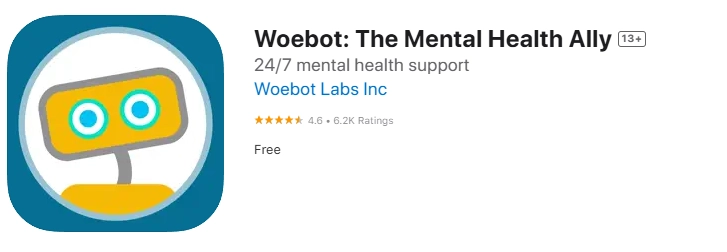
This AI-powered chatbot delivers cognitive behavioral therapy techniques through conversational interactions. Woebot checks in daily, asking kids about their mood and offering personalized responses based on their answers.
Key Features:
- Daily mood check-ins with customized feedback
- Evidence-based CBT exercises
- Video content explaining emotional concepts
- Available 24/7 for immediate support
- Free version with comprehensive tools
Young users often find Woebot engaging because it feels like texting a friend. The chatbot offers non-judgmental support and helps children identify thought patterns that contribute to anxiety or low mood.
Woebot: The Mental Health Ally on the App Store
Three Good Things: Practice of Daily Gratitude
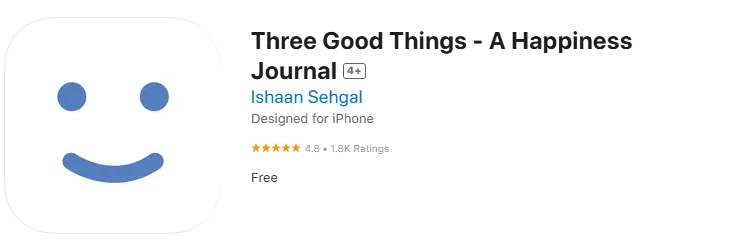
This simple app prompts children to record three positive experiences each day, helping shift focus from challenges to sources of happiness.
Key Features:
- Daily reminders to log positive moments
- Private journal accessible only to user
- Streak tracking to build consistent habits
- Minimal design reduces overwhelm
- Appropriate for ages 8 and up
The app’s simplicity makes it accessible for younger children who may struggle with complex interfaces. By establishing a routine of recognizing good things, kids develop more balanced perspectives on their daily experiences.
Three Good Things – A Happiness Journal on the App Store
Role of AI Chatbots in Youth Wellness
Artificial intelligence has transformed how mental health support reaches young people. AI chatbots like Woebot offer several advantages: they provide immediate responses, eliminate wait times, and remove barriers like transportation or scheduling. These tools never judge, tire, or show frustration, creating safe spaces for kids to explore difficult emotions.
However, AI support should complement rather than replace human connection. Chatbots work best for teaching coping skills and providing routine check-ins, but cannot substitute for professional therapy when children face serious mental health issues. Parents should monitor app use and remain involved in their child’s emotional development.
Essential Meditation and Sleep Apps 😴
Quality sleep and regular meditation significantly impact children’s emotional regulation. Apps in this category offer guided sessions, calming stories, and soundscapes designed to help kids wind down and develop focus. These tools address both sleep challenges and the need for daily moments of calm.
Calm: Sleep Stories and Soundscapes
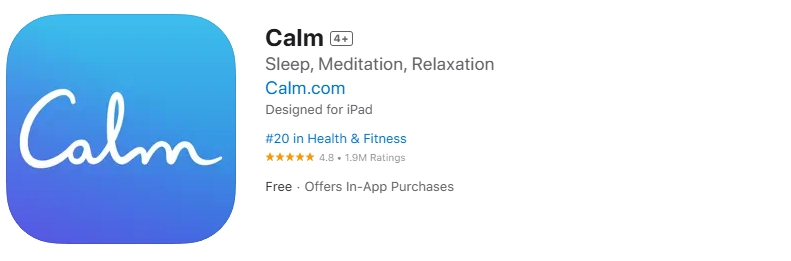
Calm ranks among the most popular meditation apps, offering extensive content for various age groups. The platform’s sleep stories feature narrators reading peaceful tales designed to lull children into restful sleep.
Key Features:
- Age-specific meditation sessions (3-minute to 25-minute options)
- Sleep stories narrated by celebrities and professional voice actors
- Breathing exercises with visual guides
- Nature sounds and music for relaxation
- Family subscription allows multiple profiles
The app includes content specifically created for children, featuring familiar characters and engaging narratives. Many parents report that sleep stories help establish consistent bedtime routines, reducing resistance and anxiety around going to bed.
Headspace: Meditations for Focus and Calm
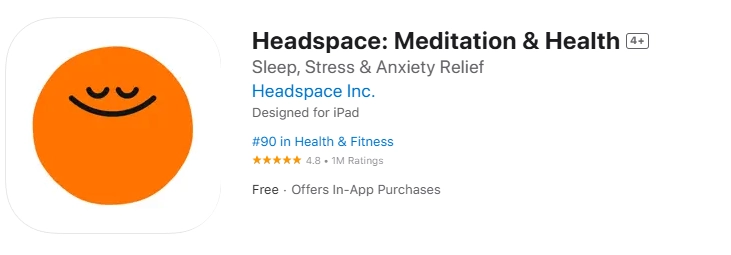
This well-established platform offers structured meditation programs alongside standalone sessions. Headspace’s kid-focused content teaches mindfulness fundamentals through playful animations and relatable scenarios.
Key Features:
- Dedicated kids section with age-appropriate meditations
- Courses on handling specific emotions like anger and worry
- Focus music for homework and concentration
- Sleep casts (audio experiences for bedtime)
- Free trial period to explore content
Headspace’s structured approach helps young users build these skills progressively, starting with short sessions and gradually extending duration.
Headspace: Meditation & Health on the App Store
Deep Relaxation Through Guided Imagery
Both Calm and Headspace utilize guided imagery—a technique where narrators describe peaceful scenes in vivid detail. This practice activates the parasympathetic nervous system, triggering the body’s natural relaxation response. For kids dealing with stress or sleep difficulties, guided imagery offers a drug-free intervention that they can use independently.
How Meditation Reduces Stress in School-Age Children
Regular meditation practice impacts children’s brains in measurable ways. For school-age children facing academic pressure and social challenges, these changes can translate into better classroom behavior and improved peer relationships.
Even brief daily sessions (5-10 minutes) can produce benefits. The key lies in consistency rather than duration. Apps make meditation accessible by removing common barriers—kids can practice anywhere, without special equipment or extensive training.
Mindfulness and Personal Development
Mindfulness—the practice of present-moment awareness without judgment—offers powerful benefits for developing minds. Apps in this category help children cultivate self-awareness, manage difficult thoughts, and build emotional resilience through structured programs.
Smiling Mind: Curriculum-Based Mindfulness Programs
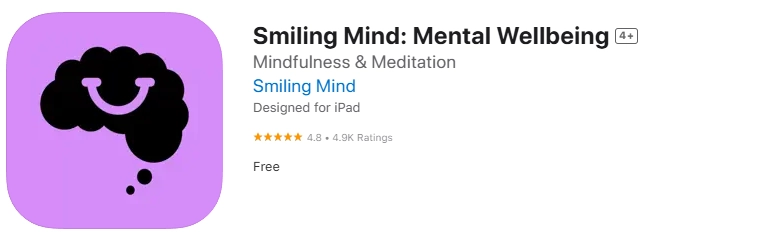
Developed by psychologists and educators, Smiling Mind offers completely free, age-specific mindfulness programs. The app organizes content by age and context, ensuring developmentally appropriate material.
Key Features:
- Programs designed for ages 3-18+
- Classroom-specific content for educators
- Sports mindfulness for young athletes
- Completely free with no ads or subscriptions
- Progress tracking across programs
The curriculum-based approach means children can work through structured sequences rather than randomly selecting sessions. This progression helps build skills systematically, with each program reinforcing previous concepts.
Smiling Mind: Mental Wellbeing on the App Store
HelloMind: Hypnosis for Overcoming Mental Blocks
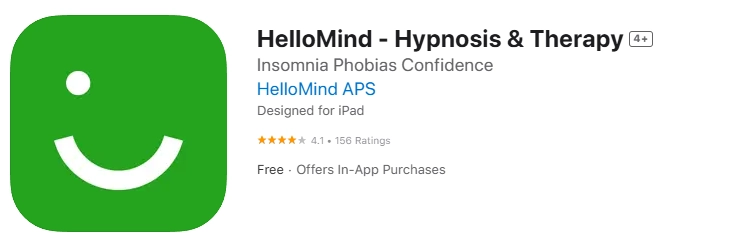
HelloMind uses clinical hypnosis to address specific challenges like fear, lack of confidence, or negative thinking patterns. While less conventional than traditional meditation apps.
Key Features:
- Programs targeting specific issues (fear of failure, social anxiety, etc.)
- Sessions typically 15-30 minutes
- No advertisements or in-app purchases after initial download
- Suitable for ages 10 and older
- Offline access to downloaded sessions
Parents should preview content before introducing it to younger children, as hypnosis works best when users feel comfortable with the process. The app offers clear explanations of what to expect during each session.
HelloMind – Hypnosis & Therapy on the App Store
Building Emotional Resilience with Daily Practice
Emotional resilience—the ability to adapt to stress and bounce back from challenges—develops through repeated practice. Both Smiling Mind and HelloMind help children build this capacity by providing tools they can use independently when facing difficulties.
Daily mindfulness practice teaches kids that uncomfortable emotions are temporary and manageable. Instead of avoiding difficult feelings, children learn to observe them without becoming overwhelmed. This skill proves invaluable as they encounter age-related challenges like academic pressure, friendship conflicts, or family changes.
Benefits of Mindfulness for Focus and Attention
For kids struggling with focus—whether due to ADHD, anxiety, or typical developmental patterns—mindfulness offers practical strategies. Apps make these techniques accessible outside therapy sessions, allowing children to practice during homework or before tests.
Specialized Breathing and Relaxation Aids
| App Name | Primary Function | Best For | Cost |
| Breath Ball | Visual breathing exercises | Immediate stress relief | Free |
| Kids Mindfulness Meditations | Simple relaxation scripts | Bedtime routine | Free |
| Soluna | Mood tracking with self-care | Emotional awareness | Free with premium option |
Breathing exercises provide one of the most accessible stress-management tools available. Unlike complex interventions, controlled breathing requires no special equipment and produces immediate physiological effects. Apps in this category teach children how to use their breath to regulate emotions in real-time.
Breath Ball: Visualized Breathing for Self-Regulation
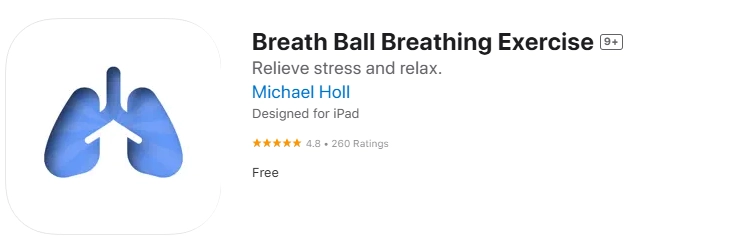
This minimalist app offers a simple but effective tool: an animated sphere that expands and contracts to guide breathing patterns. Children synchronize their inhales and exhales with the visual cue, activating their body’s relaxation response.
Key Features:
- Clean, distraction-free interface
- Customizable breathing patterns (4-7-8, box breathing, etc.)
- No account required
- Works offline
- Appropriate for all ages
The visual component helps younger children who might struggle with verbal breathing instructions. By watching the ball expand and contract, kids naturally adjust their breath to match the rhythm. Parents report using Breath Ball before school, during homework frustration, or when preparing for stressful events.
Breath Ball Breathing Exercise on the App Store
Kids Mindfulness Meditations: Simple Relaxation Scripts

This straightforward app offers short guided meditations specifically written for children. Sessions typically last 3-10 minutes, making them practical for busy families or reluctant young meditators.
Key Features:
- Age-appropriate language and concepts
- Themed meditations (confidence, sleep, calm)
- No subscription required
- Download sessions for offline use
- Brief enough to hold children’s attention
The scripts use child-friendly imagery—imagining floating on clouds, walking through magical forests, or becoming a strong tree. This storytelling approach engages young minds while teaching relaxation techniques.
Kids Mindfulness Meditations on the App Store
Soluna: Mood Tracking and Self-Care Routines
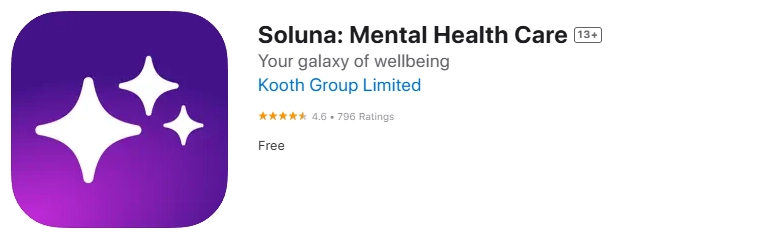
Soluna combines mood journaling with guided self-care activities. Children check in throughout the day, rating their emotional state and selecting activities to improve or maintain their wellbeing.
Key Features:
- Visual mood tracking with emoji-based ratings
- Personalized activity suggestions based on mood
- Habit tracking for self-care routines
- Reflection prompts to identify patterns
- Premium version adds meditation and deeper analytics
The app helps children develop emotional awareness—recognizing what they feel and what influences those feelings. Over time, users can identify patterns: perhaps anxiety spikes before certain classes, or mood improves after outdoor activities. This self-knowledge empowers kids to make choices that support their mental health.
Techniques to Manage Stress in Real-Time
All three apps provide tools children can use during stressful moments. Whether facing a test, navigating a social conflict, or feeling overwhelmed by homework, kids can open these apps and find immediate support. This accessibility distinguishes digital tools from traditional therapy—help is available precisely when needed, not just during scheduled appointments.
Teaching children to recognize early stress signals and respond proactively builds lifelong coping skills. Apps serve as training wheels, providing structure until techniques become automatic. Eventually, many kids internalize these practices and no longer need digital prompts.
Soluna: Mental Health Care on the App Store
Choosing Right App for Your Child
Selecting appropriate mental health apps requires understanding your child’s specific needs, developmental stage, and preferences. A tool that works brilliantly for one child might frustrate another. Consider these factors when making your choice:
- Age Appropriateness: Apps designed for teens often use language and concepts too complex for elementary-aged children. Conversely, apps featuring cartoon characters may alienate older kids. Check recommended age ranges and preview content before introducing it to your child.
- Specific Challenges: If your child struggles primarily with sleep, prioritize apps offering sleep stories and bedtime meditations. For anxiety management, seek tools teaching breathing exercises and cognitive techniques. Matching app features to your child’s needs increases engagement and effectiveness.
- Engagement Style: Some kids respond well to gamification—earning points, completing challenges, building streaks. Others prefer straightforward tools without added complexity. Observe which approach motivates your child and select accordingly.
- Screen Time Concerns: While these apps serve therapeutic purposes, they still involve screen use. Consider apps that offer offline content or quick sessions that minimize additional screen exposure. Balance digital tools with non-digital coping strategies like physical activity, creative arts, or talking with trusted adults.
- Professional Guidance: If your child works with a therapist, ask for recommendations. Many mental health professionals suggest specific apps that complement their treatment approach. This coordination ensures consistency between therapy sessions and home practice.
- Trial Periods: Most apps offer free trials or limited free versions. Use these to test multiple options before committing to subscriptions. Let your child experiment with different apps to find what resonates with them—buy-in increases when kids have input in the selection process.
Integrating App Use into Daily Routine
Successful implementation depends on consistent use rather than perfection. Help your child establish specific times for app-based activities:
- Morning routine: Brief meditation or positive affirmation session before school
- After school: Check-in using mood tracking app, followed by selected activity
- Homework time: Focus music or quick breathing exercise before starting challenging assignments
- Bedtime: Sleep stories or relaxation meditation as part of winding-down routine
Start with one app and one time slot, building habits gradually. Trying to implement multiple tools simultaneously often leads to abandonment. Once the first habit becomes established (typically 2-3 weeks), consider adding another.


