Childhood anxiety often affects kids, making it one of the most common mental health challenges young people face today. While professional support remains essential for severe cases, mindfulness and meditations for kids have emerged as valuable apps that can help children develop emotional regulation skills and manage anxiety and stress. The digital age has brought both challenges and opportunities for young minds. Apps for children designed specifically to help kids can provide accessible, engaging ways to help teach skills, practice deep breathing, and help you understand that feelings arise from your thinking that we can learn to manage.
Why Kids Need Mindfulness Apps for Kids and Mental Health Apps
Modern children face unique stressors. Social media pressure, academic demands, and a fast-paced world contribute to rising anxiety levels. Research suggests that early intervention through mindfulness practices may help children develop crucial self-regulation that they learn they can use throughout their lives.
Apps for kids with anxiety serve several important purposes:
- Accessibility and Convenience: Unlike traditional therapy, mental health apps are available 24/7, allowing children to understand and access support when needed most, especially during moments of heightened stress or bedtime anxiety.
- Age-Appropriate Learning: The best mindfulness apps on the market use colorful animations and interactive elements that make abstract concepts concrete and understandable for young kids.
- Building Independence: Apps can help children with tools to help manage self-help skills, empowering them to recognize anxiety symptoms and implement coping strategies independently. This self-efficacy can significantly boost their confidence.
- Consistent Practice: Regular use of meditation and mindfulness app offers establishment of healthy routines. Just as physical exercise strengthens the body, consistent mindfulness practice may strengthen emotional resilience.
How to Choose the Right Meditation App for Relaxation 🔍
Not all relaxation fun apps for kids are created equal. When selecting the right app as a foundation for your child, consider these essential factors:
- Age-Appropriate Content: Look for apps specifically designed for children. Language, concepts, and activities should match your child’s developmental stage.
- Evidence-Based Techniques: The most effective apps incorporate proven methods such as guided meditation, deep breathing and visualization, progressive muscle relaxation, and cognitive behavioral therapy principles.
- Safety and Privacy: Ensure the app has strong privacy protections and complies with COPPA regulations.
- Engaging User Experience: Think kids will be more likely to use apps that capture their attention through interactive elements, appealing graphics, and variety. This is a fun and easy way.
- Professional Development: Apps created by licensed mental health professionals tend to offer more reliable, therapeutic value.
| Feature | Why It Matters | What to Look For |
| Age Targeting | Ensures content matches developmental needs | Clear age ranges, appropriate language |
| Technique Variety | Prevents boredom, addresses different needs | Multiple coping strategies available |
| Offline Access | Allows use without internet connection | Download capability for key features |
| Progress Tracking | Motivates continued use | Visual progress indicators, rewards |
| Parental Controls | Ensures safe, appropriate use | Usage monitoring, content filters |
Review of Recommended Meditation Apps for Kids and Mental Health Apps for Kids
Calm Kids
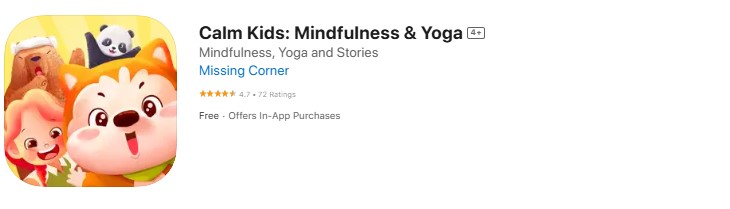
Calm Kids offers guided meditations for kids for ages 3-17. The app offers fundamental mindfulness concepts through storytelling.
Key Features:
- Sleep stories narrated by well-known voices
- Breathing exercises with visual guides
- Programs for kids for different age groups
- Daily mindfulness reminders
Strengths: Extensive content library, professional production. Parents report enjoyment of sleep stories.
Link: Calm Kids on Apple App Store
Headspace for Kids
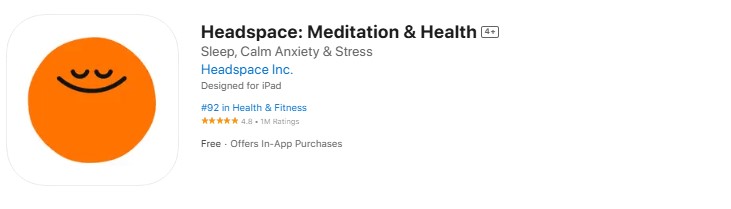
Headspace for Kids provides structured mindfulness programs for kids that help kids develop emotional awareness and coping skills. The app offers colorful animations and simple language. Key Features:
- Age-specific meditation sessions
- Focus exercises for school-aged child learners
- Kindness and gratitude practices
- Sleep meditations
Strengths: Progressive structure helps children build skills gradually.
Link: Headspace on Apple App Store
Smiling Mind
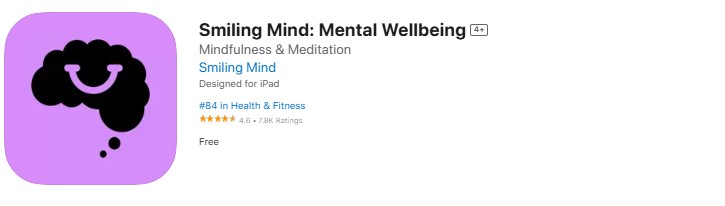
Smiling Mind is designed to help users of all ages develop mindfulness skills, with dedicated programs for kids and teenagers. This Australian-developed app is free.
Key Features:
- Programs for kids tailored for different age groups (7-9, 10-12, 13-15, 16-18)
- Classroom modules for educators
- Sports mindfulness programs
- Sleep and relaxation sessions
Strengths: Research-based approach, complete free access, hundreds of programs.
Link: Smiling Mind Apple App Store
Moshi
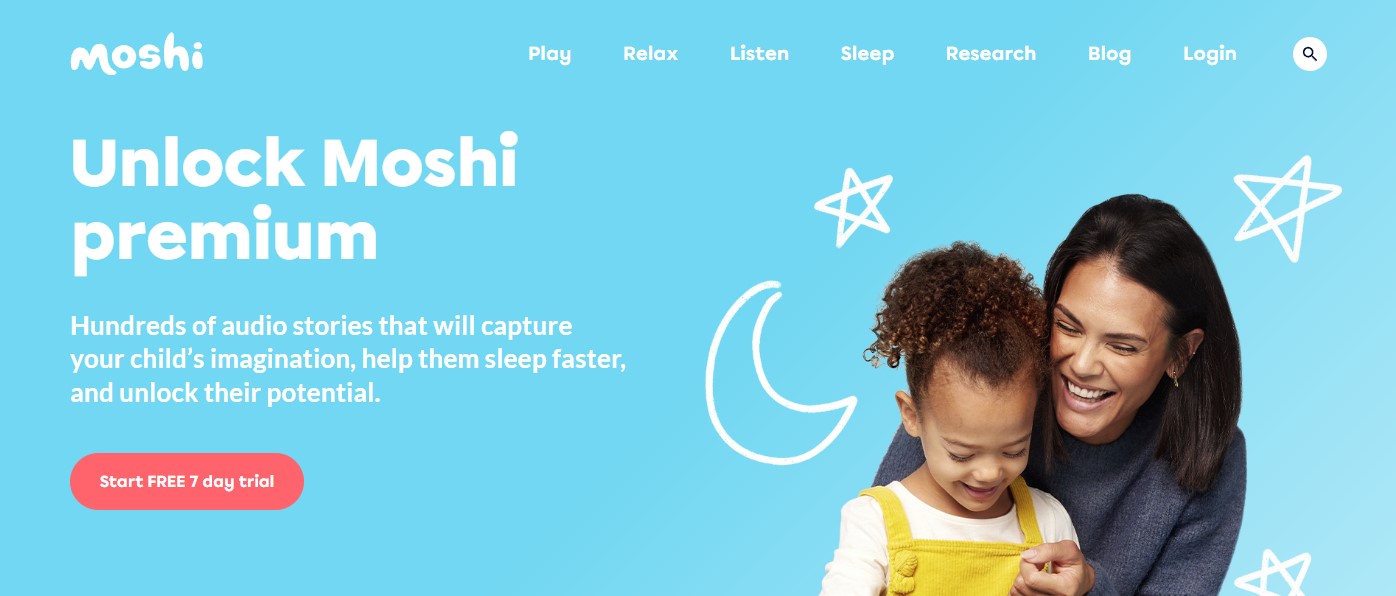
Moshi combines mindfulness with storytelling, creating an immersive experience for emotional regulation skills.
Key Features:
- Interactive bedtime stories
- Meditation sessions disguised as adventures
- Sleep sounds and white noise
- Daily mindfulness moments
Strengths: Storytelling makes mindfulness feel like play, increasing engagement for young kids.
Link: Moshi Kids Official Website
Mindful Powers
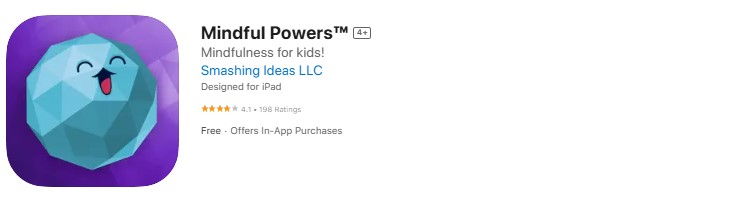
This app offers gamified mindfulness practice, allowing kids can choose to earn “powers” as they develop emotional skills.
Key Features:
- Superhero-themed mindfulness exercises
- Skill-building challenges of daily life
- Progress tracking through “power” collection
- Interactive breathing exercises
Strengths: Gamification motivates consistent practice and makes skill-building fun.
Link: Mindful Powers on Apple App Store
Breathe, Think, Do With Sesame
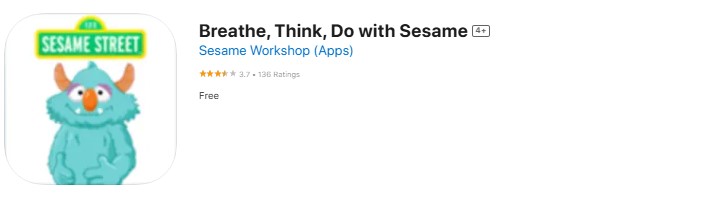
Created to help in partnership with Sesame Workshop, this app for children helps young kids (ages 2-5) child learn problem-solving skills through familiar Sesame Street characters.
Key Features:
- Problem-solving scenarios with beloved characters
- Breathing exercises with visual cues
- Interactive activities that teach the “breath, think, do” process
- Simple, intuitive interface for young users
Strengths: Familiar characters, simple framework for real-life situations.
Link: Breathe, Think, Do With Sesame on Apple App Store
Positive Penguins
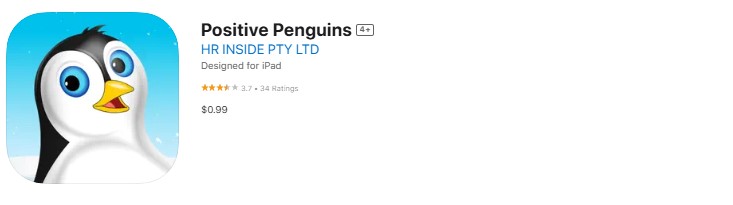
This app offers focuses on cognitive behavioral therapy techniques, helping child learn to identify and process emotions while challenging negative thoughts. It helps challenge your negative thoughts successfully.
Key Features:
- Emotion identification exercises
- Thought challenging activities
- Mood tracking capabilities
- Coping strategy suggestions
Strengths: Practical tools to understand feelings arise from your thinking.
Links: Positive Penguins on Apple App Store
Super Stretch Yoga
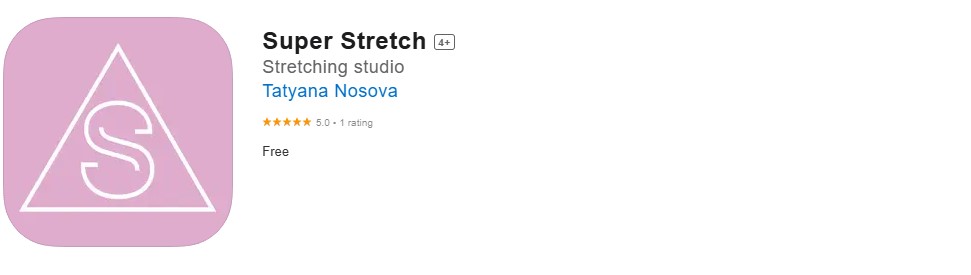
While primarily focused on movement, Super Stretch Yoga incorporates mindfulness principles that can help improve anxious children connect with their bodies.
Key Features:
- Kid-friendly yoga sequences
- Breathing exercises combined with movement
- Different programs for kids for various energy levels
- Calming music and guidance
Strengths: Combines movement and mindfulness, appealing to kinesthetic learners.
Link: Super Stretch Yoga on Apple App Store
DreamyKid Meditation App
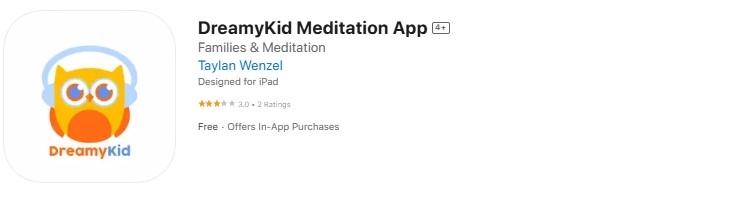
The DreamyKid Meditation App offers meditations for kids across various age groups. It aims to provide a calming experience.
Key Features:
- Guided meditations for sleep, stress, and general well-being
- Special sections for common childhood issues like anxiety or anger
- Variety of themes and stories to engage children
Strengths: Diverse content for different ages and situations. Focuses on holistic well-being.
Link: DreamyKid on Apple App Store
Tips for Effective Meditation App Use 💡
Getting the most benefit from mental health apps for kids requires thoughtful implementation and ongoing support.
- Start Small and Build Gradually: Begin with short sessions (3-5 minutes), gradually increasing duration.
- Create Consistent Routines: Integrate app for children use into daily routines.
- Practice Together Initially: For young kids, parent participation helps model behavior and provide support.
- Connect App Learning to Real Life: Help kids identify opportunities to use learned skills in daily situations.
- Celebrate Progress: Acknowledge efforts to use coping strategies.
- Monitor Usage: Keep track of app use to ensure balance.
What to Do if Apps Aren’t Helping? 🤔
While apps can help, they’re not magic solutions for all anxiety challenges of daily life.
- When to Seek Professional Help: If anxiety significantly interferes with daily life, consult a mental health professional. Apps can help best as supplements to, not replacements for, professional treatment.
- Combining Approaches: Effective anxiety management often involves multiple strategies (app use, physical activity, sleep, nutrition, communication).
- Individual Differences: Every child responds differently; be patient and willing to try different approaches.
- Red Flags to Watch For: Seek immediate professional help for thoughts of self-harm, significant changes in eating/sleeping, or panic attacks.


