In today’s hyper-connected world, apps and social media platforms shape how children interact, learn, and express themselves. While many seem harmless, others expose them to inappropriate content, sexting, and online predators. This guide outlines 12 of the most dangerous apps currently used by kids, helping caregivers create a safer digital environment for children and teens.
This isn’t alarmist — it’s a fact-based response to real, growing concerns. Parents need clear, actionable insights to protect their child’s online presence.
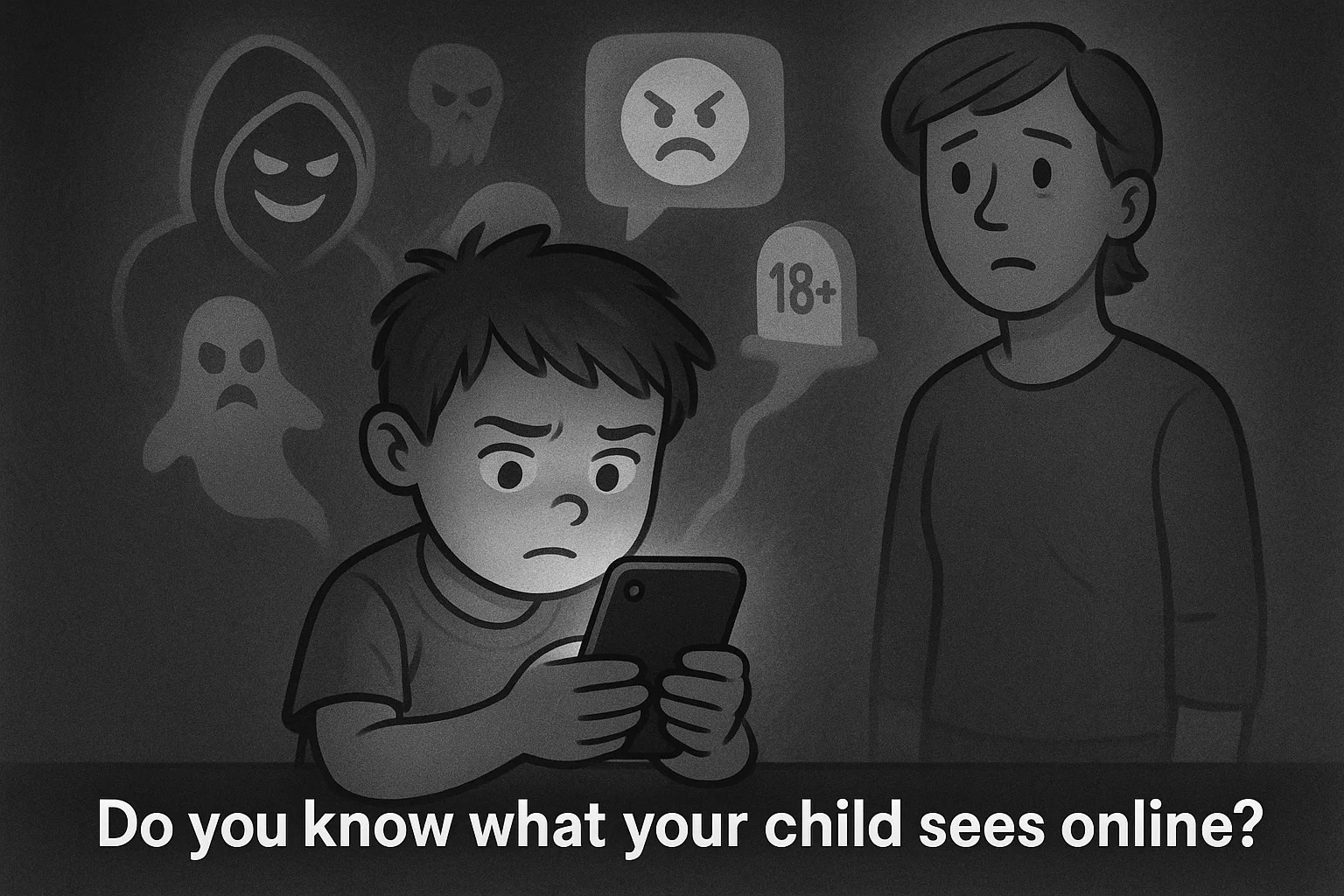
Why Knowing About Dangerous Apps Matters?
Online threats facing kids today: predators, cyberbullying, explicit content
Many users, including kids 13 and older, access apps like Snapchat, TikTok, and Discord—often unaware of the embedded risks. These messaging apps enable users to connect anonymously, share secrets, or even disappear after sending photos and videos — features that are easily exploited.
Reports of inappropriate content and online grooming have risen sharply since 2022, particularly on video-sharing and messaging platforms. Exposure to nude images, sexual content, or even suicidal ideation is alarmingly common. These dangers escalate when children share personal information with strangers based on their location.
The Growing Importance of Digital Parenting
Using parental controls alone is no longer sufficient. Parents need to know not just how to block or delete apps, but how to effectively monitor their child’s online behavior — especially on platforms featuring user-generated content and disappearing messages.
Tools like Bark, which can alert caregivers to potential threats, are becoming essential. As concerns about body image, addiction, and cyberbullying grow, digital parenting must become more informed, proactive, and intentional.

High-Risk Apps Parents Should Be Most Concerned About.
Certain apps and platforms pose immediate risks due to anonymity, adult content, and minimal content moderation.
What these apps are
These are live video-sharing and chat apps that connect users with strangers in real time — typically without any form of age verification.
Why they’re especially dangerous
Law enforcement agencies warn that apps like Omegle facilitate unfiltered exposure to sexual content and grooming attempts. Children may be prompted to share nude images or intimate confessions anonymously — a clear invitation for online predators.
Although designed for adults, these dating apps are increasingly accessed by underage users via misrepresented profiles. Using location-based matching, they allow strangers to connect with children nearby — heightening the risk of sexting, exploitation, or even in-person contact.
Yubo markets itself to teens but operates similarly to adult platforms, offering direct messaging, livestreaming, and swiping features. This combination often blurs the line between social media and dating apps.
These platforms often encourage anonymous interactions, which can sometimes lead to inappropriate conversations. Parents need to know these apps allow users to post and view inappropriate content with little to no moderation.
These apps encourage teens to gain visibility and gifts through broadcasting themselves. In some cases, they feel pressured to behave provocatively for validation. The drive for popularity can expose them to adult content and dangerous interactions.

Moderate-Risk Apps That Still Deserve Caution.
Not all apps present immediate threats, but some come with subtle risks that can still impact your child’s well-being. These platforms are extremely popular and often considered “safe,” but their features may enable risky behavior if left unmonitored.
These apps dominate teen screen time and social interaction. TikTok and Instagram rely heavily on algorithms that push user-generated content, which can include inappropriate trends, body image triggers, or explicit material. Snapchat’s disappearing messages and Snap Map location-sharing raise serious privacy concerns. VSCO, often used for photo editing, lacks comment sections but is frequently paired with Snapchat or Instagram to share aesthetic photos, sometimes leading to self-presentation pressure or subtle online validation seeking.
Though primarily messaging platforms, these apps can host unmoderated group chats and private communities. Telegram supports large public channels and secret chats with end-to-end encryption — a combination that can easily be exploited. Discord, popular with gamers, includes voice, video, and text chat servers, some of which are NSFW (not safe for work). WhatsApp, while widely used, can also allow for mass forwarding of sensitive content.
These anonymous Q&A platforms can foster toxic environments. Users can send questions or messages anonymously, often resulting in cyberbullying, harassment, or exposure to inappropriate messages. Hoop, which integrates with Snapchat, adds a layer of social discovery that resembles a teen dating app — encouraging users to connect with strangers based on profile photos.
These apps blend live streaming with elements of virtual performance and online avatars. BIGO LIVE and Periscope encourage users to gain followers and virtual gifts, sometimes pressuring them into provocative behavior. IMVU — a virtual world with customizable avatars — includes chatrooms and social spaces that mimic dating scenarios, including adult content if safety settings are not adjusted properly.

Low-Risk but Still Concerning Apps.
Some apps may appear benign or even educational but contain hidden social elements or user-generated content that can raise red flags when used without oversight.
These games are widely played by kids and offer creative or collaborative play. However, Roblox and Minecraft include chat features, game rooms, and external game mods that can expose kids to strangers, inappropriate language, or scams. Among Us, while fun in group settings, allows in-game chatting that may not always be monitored. Chat Master mimics texting scenarios and can introduce concepts like ghosting, lying, or peer pressure in a casual format.
Tumblr is a microblogging site known for niche communities — some of which share explicit, dark, or triggering content. Yarn presents “chat fiction,” or simulated text stories, that can include adult themes. Zoomerang is a music video editor similar to TikTok, often involving dance challenges or trends that might not be age-appropriate.
- Vault Apps (Calculator%, Audio Manager, etc.)
While not inherently harmful, these apps are specifically designed to hide photos, videos, or other apps behind innocent-looking icons. They’re commonly used by teens to conceal their digital activity from parents or caregivers. If you notice duplicate utility apps or ones requesting suspicious permissions, take a closer look.

Apps That Help Kids Hide Their Activity.
More and more kids are using tools to hide what they’re doing online. Many children — especially teens — seek out workarounds to avoid detection. Understanding these methods helps parents stay a step ahead.
- File-Hiding and Disguised Vault Apps
These apps function as decoys. For instance, a child might install what appears to be a calculator, but it unlocks private content with a passcode. Look for names that suggest secrecy — like “LockIt,” “HideMe,” or any utility app with unusually large file sizes or hidden permissions.
- Jailbreaking, Rooting, and Bypassing Parental Controls
Some tech-savvy kids go a step further by modifying their phones to bypass security settings. Jailbreaking (iOS) or rooting (Android) removes built-in restrictions, allowing full access to hidden files, unauthorized app stores, and anonymous browsing. Warning signs include unusually fast battery drain, system instability, or new settings you didn’t authorize.

How to Talk to Your Child About App Safety?
App safety conversations should be frequent, calm, and age-appropriate — not reactive or punitive. Here’s how to keep the dialogue open and effective.
Age-Appropriate Conversation Strategies
For younger children, use analogies: “Would you talk to a stranger in a park?” For teens, acknowledge their need for independence while framing tech boundaries as a safety measure. Avoid lectures — instead, ask questions like: “What do you like about this app?” or “Has anyone ever made you feel uncomfortable online?”
Warning Signs Your Child May Be at Risk
- Sudden secrecy about online activity
- Drastic changes in mood after screen time
- Using devices late at night or in isolation
- Quickly switching screens when approached
- Unfamiliar apps, aliases, or phone numbers appearing on their device
Encourage honesty by assuring your child they won’t be punished for being upfront — the goal is safety, not surveillance.

Expert Tips for Keeping Your Kids Safe Online.
It’s not about blocking everything — it’s about staying informed, using the right tools, and creating an environment of digital trust.
Best Parental Control Settings to Enable
- Enable screen time limits and app approval settings
- Turn on content filtering in browsers and YouTube
- Use location sharing with consent for safety, not control
- Disable in-app purchases to prevent scams or impulsive spending
Each device and platform has different settings, so review the parental control guides for iOS, Android, and gaming consoles.
Top-Rated Apps for Monitoring Your Child’s Device
- Bark – AI-powered alerts for messages, photos, and browsing behavior
- Qustodio – Real-time reporting and screen time controls
- Net Nanny – Content filtering and time management
- OurPact – App blocker and GPS locator
Choose one that fits your child’s age, maturity level, and your family’s digital values.
Building Trust and Setting Boundaries in the Digital Age
The most powerful parental control isn’t an app — it’s the relationship you build. Set clear digital expectations early on. Encourage your child to tell you if they encounter something confusing, scary, or inappropriate. Most importantly, model healthy digital habits yourself. When kids see parents using tech mindfully, they’re more likely to do the same.


