Keeping your kids safe while they use YouTube requires a strategic approach that combines built-in platform features with active parental involvement. With over 720,000 hours of content uploaded every minute, this platform presents both incredible educational opportunities and potential risks for young viewers. This comprehensive guide will help you put parental controls on YouTube and walk you through effective parental control strategies to create a safer experience for your family.
Parental Controls on Youtube: Built-in Features

It offers several native tools designed to help parents manage their child’s account viewing experience. These built-in features serve as your first line of defense against harmful content on YouTube while still allowing kids to access age-appropriate videos and channels and educational material.
Turn on Restricted Mode in Account Settings
Turn on Restricted Mode to filter out potentially mature videos on YouTube. When you enable it through your account settings, YouTube’s algorithm automatically hides age-restricted videos that may contain adult content, violence, or other material flagged by the community. To set up parental controls using Restricted Mode on your child’s device:
- Sign in to your account.
- Click your profile picture in the top right corner.
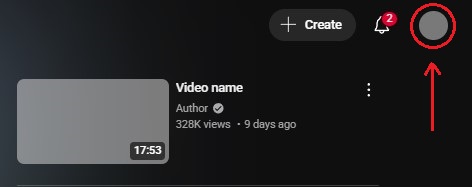
- Select “Restricted Mode: Off” at the bottom of the menu.
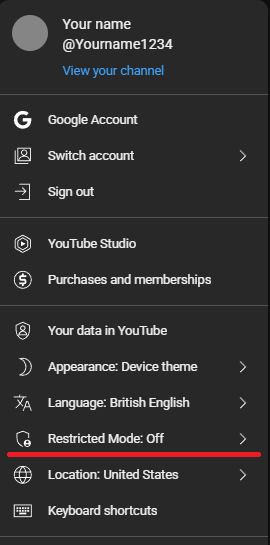
- Toggle the switch to “On.”
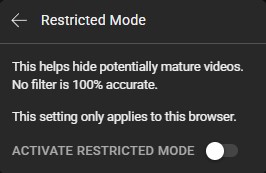
Important limitation: Restricted Mode isn’t 100% accurate. The system relies on automated detection and community flagging, which means some inappropriate videos may slip through while legitimate educational content might get blocked. Even if it’s generally effective, vigilance is key.
Set Up Supervised Accounts: What You’ll Need Step-by-Step
Google’s set up supervised accounts offer another layer of control for parents who want their children to use the platform with additional oversight. These accounts work via the Family Link system. Setting up a supervised account for your child is a step-by-step process where you’ll need to:
- Create a Google account for your child (if they don’t have one).
- Download the Family Link app on your device.
- Follow the setup process to link your child’s parent account.
- Configure YouTube settings through Family Link.
Supervised accounts allow you to:
- Monitor your child’s YouTube account activity.
- Set parental controls for content level based on age.
- Receive activity reports.
- Manage screen time across all Google services.
Features of YouTube Kids
YouTube Kids is a separate app specifically designed for younger kids and audiences. Unlike regular YouTube, this platform offers enhanced parental controls and curated approved content appropriate for children. Key features include:
- Content level options: Preschool (ages 4 and under), Younger (ages 5-8), and Older (ages 9-12).
- Timer controls: Set up parental screen time limits to manage viewing duration.
- Toggle: Turn off the function to limit content discovery, so kids can only watch videos from pre-selected content.
- Blocking capabilities: You’ll be able to block certain channels and individual videos.
- Viewing history: Track your child’s watch video activity.
To download the app, visit your device’s app store and search for “YouTube Kids.” The YouTube app is free and available on most smartphones, tablets, and smart TVs, making it easy to use YouTube Kids to manage what your children watch.
Beyond YouTube: Advanced Parental Controls
While YouTube’s native parental controls provide a foundation, comprehensively keeping kids safe requires additional strategies and tools. Many parents find that combining multiple approaches creates the most effective protection when a child may watch YouTube.
Monitor Your Child’s Account Activity
Regular monitoring of your child’s activity helps you learn how to set expectations for their viewing habits and understand the content they’re engaging with and identify potential concerns. Most parental control solutions offer detailed activity reports that show:
| Monitoring Feature | Benefits | Considerations |
| Watch history | Understand content preferences | May feel invasive to older kids |
| Search queries | Identify inappropriate searches | Requires regular review |
| Time spent | Track screen time patterns | Should be balanced with trust |
| Channel subscriptions | Monitor new sources | May limit discovery |
Block Harmful Content Directly
Proactive blocking prevents exposure to inappropriate or harmful content before it reaches your child. Effective blocking strategies include:
- Channel-level blocking: Remove entire channels that consistently post inappropriate videos.
- Keyword filtering: Block certain channels and videos containing specific words or phrases.
- Category restrictions: Limit access to certain content settings categories.
- Comment moderation: Disable comments on videos your child watches.
Curate Approved Playlists
Creating custom playlists allows you to pre-approve approved content while giving your child variety in their watching experience. Consider developing themed playlists such as:
- Educational science videos.
- Age-appropriate entertainment.
- Creative arts and crafts tutorials.
- Music suitable for children.
Engage with Children on YouTube Safety
Active engagement with your child’s experience builds trust and creates learning opportunities. Regular conversations about online content help children develop critical thinking skills and understand digital citizenship. Discussion topics might include:
- What makes a video educational versus entertaining.
- How to identify potentially harmful content.
- The importance of not sharing personal information online.
- Understanding that not everything on the internet is true.
General Online Safety for Children: Keeping Kids Safe
Online Safety is just one component of comprehensive digital parenting. Creating a safe online environment requires addressing multiple aspects of the internet.
Educate Children About Internet Safety
Teaching children about online safety empowers them to make good decisions even when parental controls aren’t actively being managed. Age-appropriate safety education should cover: For younger kids (ages 5-8):
- Never share personal information like full name, address, or school.
- Tell a trusted adult if something online makes them uncomfortable.
- Understand that online friends are different from real-life friends. For older children (ages 9-12):
- Recognize and avoid clickbait or misleading videos.
- Understand the permanence of digital footprints.
- Learn how to set boundaries to identify cyberbullying and inappropriate contact.
Set Digital Boundaries
Clear boundaries help children make YouTube a healthier habit and understand expectations for how kids spend their time. Effective boundary-setting includes:
- Time limits: Establish specific hours for internet use.
- Device-free zones: Designate areas where devices aren’t allowed.
- Content settings guidelines: Clearly communicate what types of content are acceptable.
- Consequence frameworks: Outline what happens when boundaries are crossed.


